There’s no doubt that Digital PR is an important part of any successful public relations strategy. But with the ever-changing landscape of the internet, it can be difficult to keep up with the latest trends and best practices.
One area that is constantly evolving is data analytics. If you are a PR professional, it’s important to have a basic understanding of how to use data to measure the success of your campaigns. Google Analytics and Google Search Console are two powerful tools that can help you do just that.
These two tools are essential for any PR pro looking to measure the success (or failure) of their campaigns. It will help you analyze online user demographic, interests, behavior, referrals, and much more. In this article, you'll learn how to use these tools in your next PR campaign.
We'll discuss:
Part 1. Google Analytics
Google Analytics can provide you with data-driven insights that can help you make more informed decisions in your next PR campaign. From initial landscaping to activation, Google Analytics will be there to show you whether your tactics are having the right impact.
What is Google Analytics?
Probably you’ve already heard about Google Analytics, but let’s start with a short refresher of your memory. Google Analytics is a free tool that allows you to analyze your company website and app data, helping you make smarter (data-driven) PR decisions.
With Google Analytics, you can understand your site visitors and app users, therefore optimizing the effectiveness of your marketing and content. Additionally, Google Analytics users get access to unique insights and machine learning tools, making for better projections. At the end of the day, Google Analytics is a great instrument that works well with Google's advertising products, therefore allowing you to deliver great business results if used well.
-png.png)
Google Analytics: Metrics To Track in Your Next PR Campaign
As an effective measuring tool, Google Analytics can become help you achieve success in your business’ next PR Campaign. It helps your team track a range of critical public relations metrics such as conversions and traffic acquisition. Let’s take a look at how to find some important PR metrics in Google Analytics.
Important note: If you’re using an older version of Google Analytics (called “Universal Analytics”), your data won’t be processed beginning 1 July 2023. Therefore, the explanations included in this article focus solely on the new version: Google Analytics 4 (GA4).
Before starting:
We’re assuming that your company already has set up Google Analytics for your website. If not, please go to the Google Analytics website to connect your company website.
Tracking campaigns:
Google Analytics can be very useful for tracking specific PR campaigns, for example link-only media placements. To that end, we advise you to add UTM tags to the links in your campaign.
This way, you can track the performance of those campaigns in Google Analytics. You can use this URL builder for free to easily add the UTM tags to your URL.
For example, if Dallas News published an interview with Idea Grove CEO Scott Baradell in their physical paper, and they’re adding a QR code to the interview that can be scanned by the reader, you can connect this link to the QR code:
https://www.ideagrove.com/?utm_source=newspaper&utm_medium=dallasnews&utm_campaign=interview_idea_grove
This way, you can exactly see how many people scanned this QR code, and compare its success to other PR campaigns.
Let's now focus on metrics you should use.
Engagement:
This is a cool new feature in GA4! Google Analytics now offers insights into visitors that qualify as being “engaged”. That means that they’ve viewed at least 2 pages, OR have performed one “conversion activity” (more about that later), OR have lasted more than 10 seconds on your website or app.
So, how to use this metric in your PR campaigns? Check if the people you’re targeting with your campaign are visiting your website, and if they’re engaged while doing so. Or take a look at what kind of content keeps visitors engaged, so you can use that in your next campaign!
How to?
To find the Engagement metric, go to: GA > Reports > Engagement
We recommend you watch this video:
Traffic Acquisition:
Traffic acquisition is perhaps one of the most important metrics to measure as a PR professional. Are your campaigns driving traffic to your website? If not, then you need to go back to the drawing board. Luckily, Google Analytics makes it easy to see which channels are sending traffic your way (remember, make sure to add UTM tags to your campaign URLs!).
Pro-tip: if you see that your company is generally successful on a specific media platform, consider focusing on that platform for a while before deciding to concentrate on another.
How to?
To find this information in GA, go to: GA > Reports > Acquisition > Traffic Acquisition
Once you're there, you'll see a list of all the channels that are referring traffic to your website.
Take a look at this video to better understand the Traffic Acquisition report in GA4:
Events:
Every interaction with the content on your website or app is considered an event. That can be anything from a button click to playing a video. You can use events to track how people interact with your website after being exposed to your PR campaign. Don’t use UTM tags for this! UTM tags are used to track external links, events are used to track internal links and interactions.
How to?
GA > Reports > Engagement > Events
We’re holding back the explainer video on this one because we first want you to know more about conversions. The video that we share below, covers both events and conversions.
Conversions:
You can mark some events as “conversion events”. That means that these interactions are important to your business. For example, if you’re selling a product on your website, then adding items to the shopping cart is definitely a conversion event!
An interesting feature for PR managers within GA4 is "assisted conversions".
Imagine if a potential customer saw your PR placement on their phone and clicked on your website. They browsed for a few minutes, then called it a day. The following morning, this person visits your website from his laptop and performs a conversion action (like downloading a free e-book or buying a product). Google Analytics will track assisted conversions on top of last-click conversions.
You already know it: not every visit converts. However, Google Analytics is created to track assisted conversions and will therefore show you how many visits it takes to convert a visitor that was generated by a PR placement.
How to?Take a look at this guide. And watch this explainer video about both conversions and events:
Retention:
Accessing whether new users are returning to your website is extremely important: this allows you to build a relationship of trust with your visitors and transform clicks into sales. These returning users are loyal to your brand for a reason, so it's an important metric to keep tracking.
How to?
GA > Reports > Retention
How to Effectively Use Google Analytics in Your Next PR campaign
Back in time, PR professionals used to measure the success of their PR program through media interest and attained impact. However, utilizing backend data, data-driven insights and analytics will transform your approach and will help you find the best way to inform your clients and prospects about upcoming news, updates, or launches.
Tools like Google Analytics are out there to use and trust us when we say that applying analytics and trackers will assist in increasing your conversion rates and will help you hit your key performance indicators.
- Allow every member of your PR team access to the Google Analytics tools: by granting your public relations team a “read-only access” you will ensure that your people have the needed permissions to access the needed metrics, without turning out the keys of your company’s system. The “read-only access” allows your team to look at the web traffic results without being able to modify anything.
- Track your referral traffic (including UTM tags): Google Analytics uses referral traffic to report visits to your website that are coming from outside the search engine. By analyzing referral traffic every month, you can monitor the volume of visits coming from media coverage, therefore assessing the efficacy of your PR campaign. This data-driven insight will reveal where your prospects, customers, and clients are coming from.
- Understand what resonates with your audience, and adapt: measuring interactions between your business and customers is imperative to the success of your next PR campaign. Google Analytics allows you to measure your audience's behavior and therefore enabling you to produce more effective campaigns in the future.
The Audience segmentation tool will help you identify key metrics after breaking down all collected data. You'll be one click away from accessing key points such as daily site visitors, demographics, and trends. By studying these key points, your PR team will create more customized campaigns.
Watch this video to learn more about audiences in GA4: - Dive into the details: looking at pages of data and complicated charts might seem exhausting. However, success lies in the details. Ask yourself these questions: why did my daily visitors volume rise so quickly? Why are my visitors quickly leaving a certain page? Where did this visitor go from there? Answering these questions will allow you to understand what your visitor is looking for, and what needs altering in your next PR campaign.
Part 2: Google Search Console
There's another tool out there that will change your PR game by bringing significant improvement to your search analysis: Google Search console. If you're hoping to see whether your PR efforts such as media placements, various advertisements, guest blog posts, and link-building campaigns are fruitful to your business, then this tool is for you. You'll understand more about search performance, accelerated mobile page status, index coverage, and web search rankings.
What is Google Search Console?
As per Google, Google Search Console is a tool that helps you measure your site’s search traffic and performance. This tool will assist you in fixing issues by sending you email alerts whenever the software identifies an issue and will contribute to your website’s success on the search engine result page.
Google Search Console will show you which queries are bringing users to your site, alongside analyzing your website's impressions, clicks, and position on the search engine result page.
Google Search Console: Reports You Might Need in Your Next PR Campaign
Formerly known as Webmaster Tools, Google Search Console will help every PR specialist achieve tangible results by bringing the data to your screens. From the search performance report, the index coverage report, and the accelerated mobile page report, you are set to master your next PR campaign.
- The search performance report: Google Search Console will allow you to closely examine 16 months of data, therefore enabling you to effectively conduct year-over-year comparisons. The report will include in-depth data about CTRs, ranking positions, impressions, and clicks.
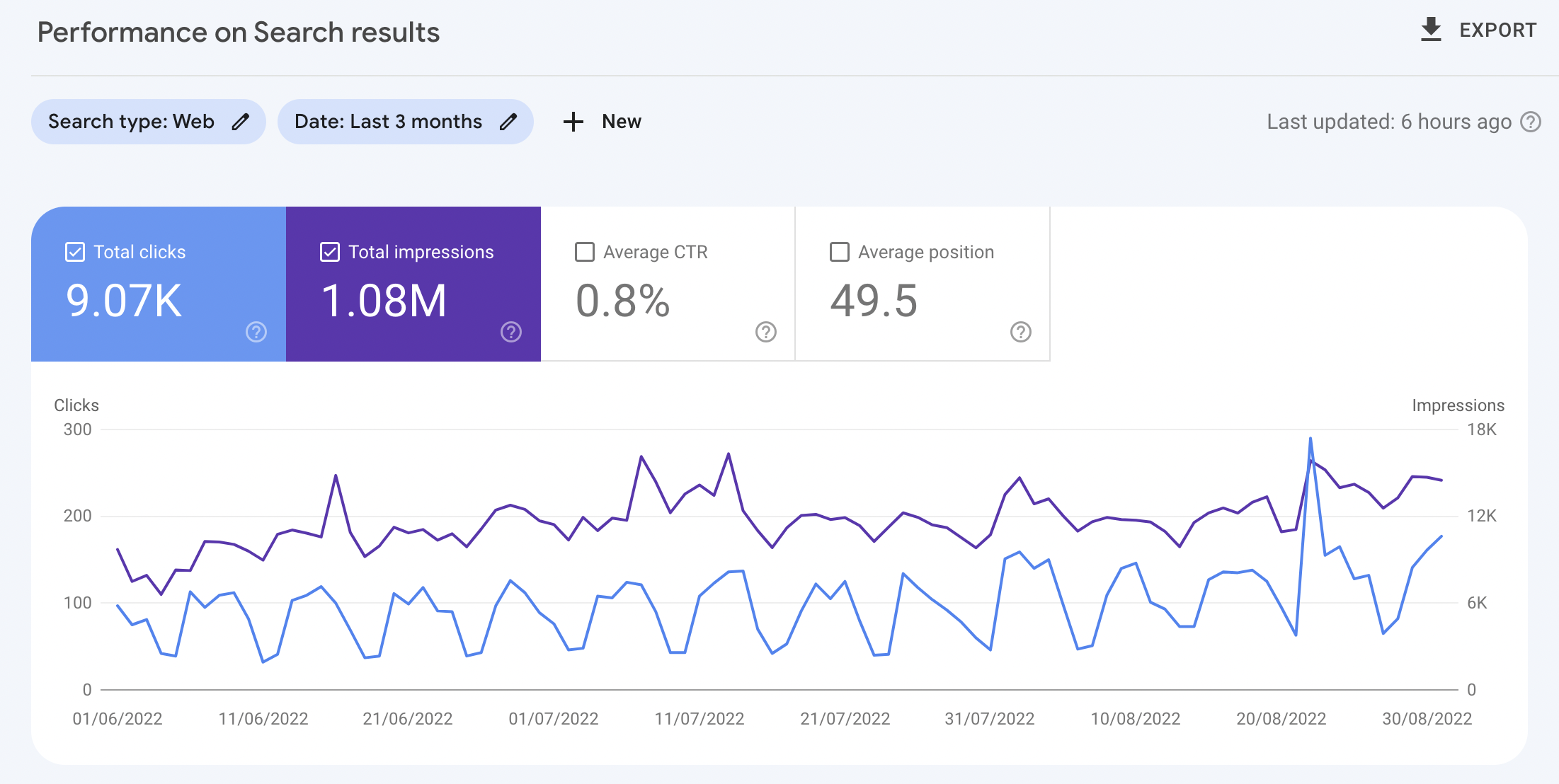
- The index coverage report: this report will highlight warnings about potential URL errors, show you the reasons why Google isn't indexing some of the URLs on your website and will display correctly indexed URLs. This diagnostic tool is important to understand the bottom-line issue so that your team can quickly get to fixing the problem.
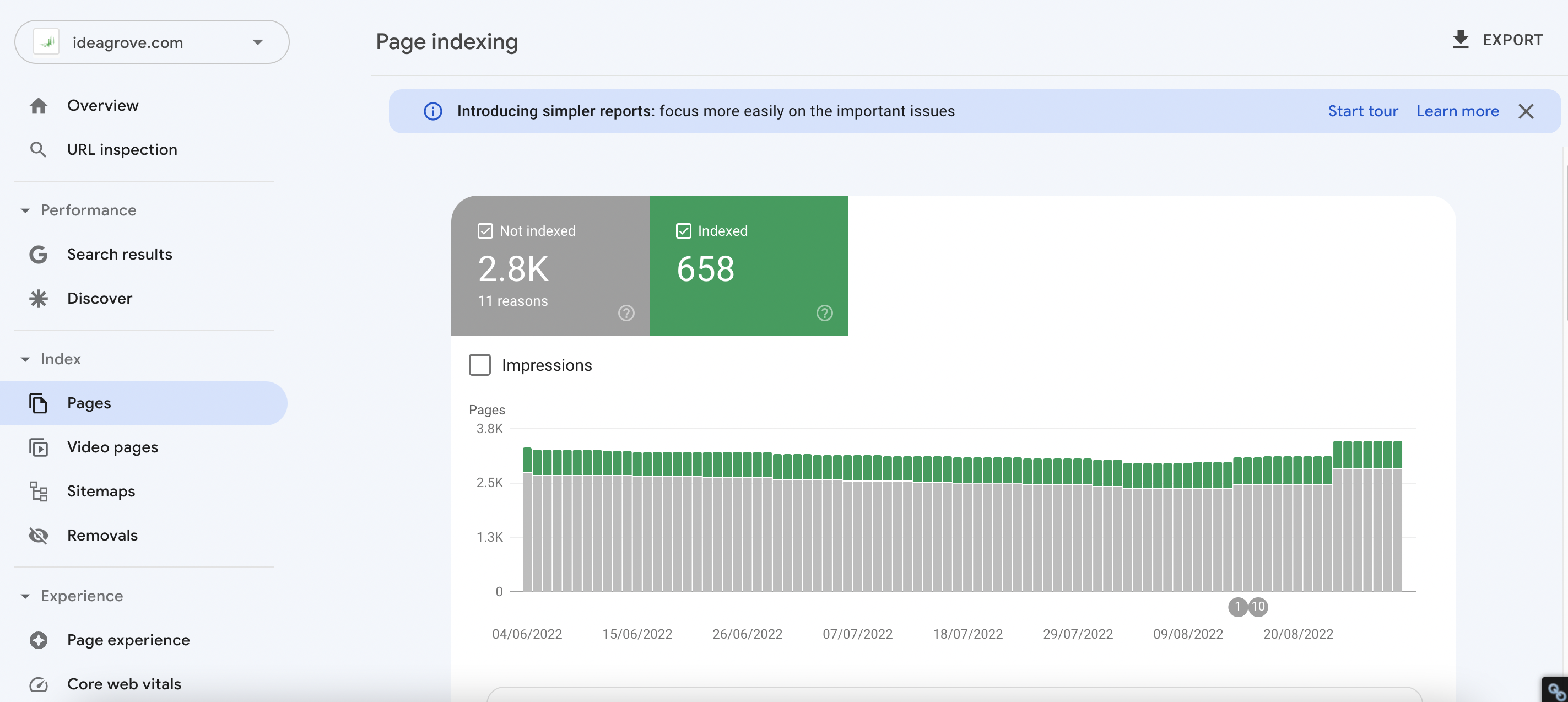
- Accelerated Mobile Page status report: this report allows you to fix errors that are preventing your AMP pages from appearing on the search engine result page with AMP-specific features. AMPs are landing pages that are specially designed to load quicker, so you won’t lose potential customers due to slow loading speed. As different PR campaigns might lead potential customers to different landing pages, this is important to track.
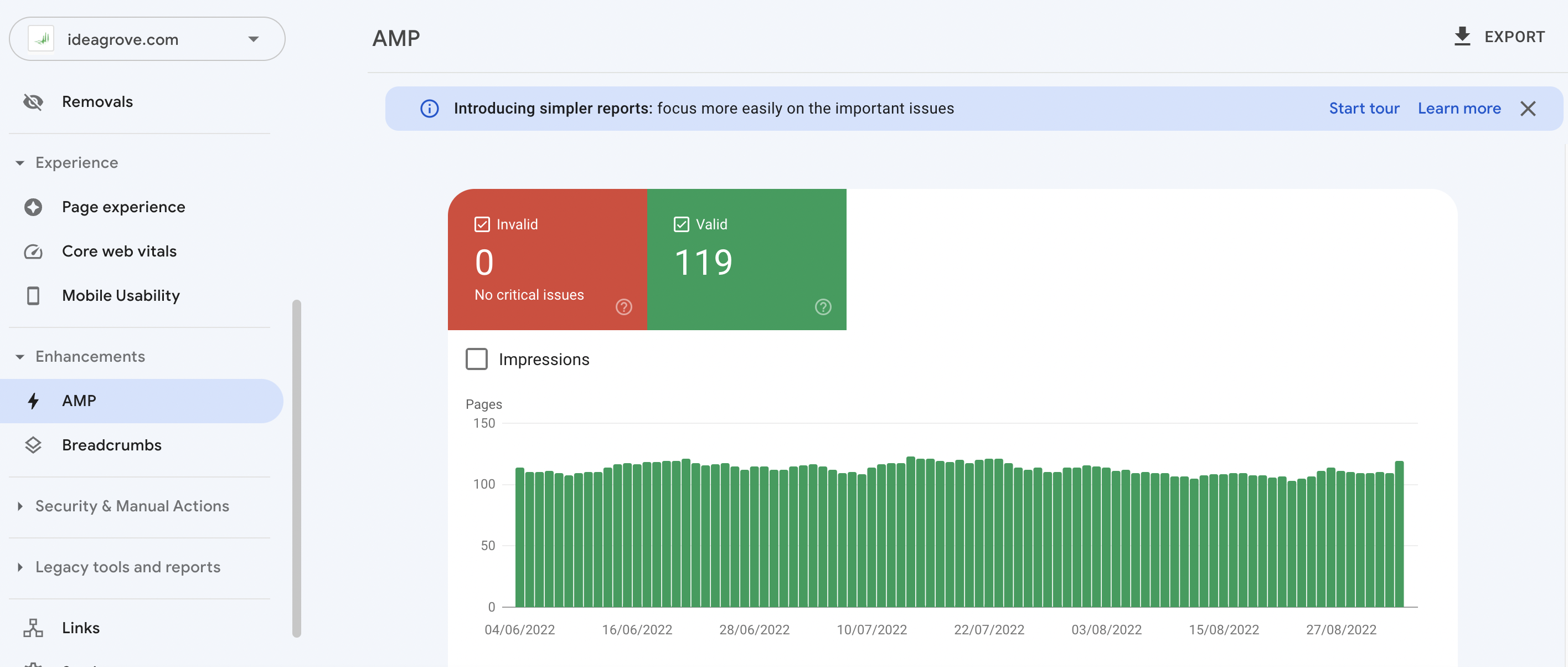
How to Effectively Use Google Search Console in Your Next PR Campaign
After investing time and money in detailed PR campaigns, you will need to access whether that campaign was a success or not. Numbers will be your best friend at this point. You see, to evaluate the incremental impact on your brand traffic from a PR campaign, you are going to need Google Search Console.
This tool is great at telling you and showing you the impact of your PR investment.
- Get access to Google Search Console and allow every member of your PR team the same access: getting access is quite simple. All you have to do is create a Google Search Console account. Then you will need to select which website you would like to provide access to. By clicking on the “settings”, and then “users and permissions”, you will be able to add new users and edit permissions. By limiting the permissions given to your PR team from “full” to “restricted”, you will ensure the safety of your website in general.
- Analyze the performance report: after taking a close look at the performance report, create filters that make sense to your brand and website - this will allow you to examine how your website is performing on the search engine result page, with various search queries.
- Set up adequate filters: there are many ways in which you can choose filters on Google Search Console. You can filter based on country, device (whether your visitor is using a desktop, a mobile, or a tablet), page, and query. Once you set up these filters, make sure to bookmark this page to avoid having to set it up again.
- Don’t forget to conduct a retrospective analysis after your PR campaign kicks in! Looking back at your graphs in the future is an effective way to measure whether your PR campaign was successful. By annotating key dates on the charts, you'll have a clearer idea of what worked the best for your brand. If you saw no change at all, then you will know that something went wrong along the way, and you’ll be able to adapt accordingly.
Final Thoughts
Ready to measure PR impact with Google Analytics and Google Search Console? In the era of over-globalization, having accessible data on which you can rely to plan your next public relations move is key for business growth and sales. Thankfully, you don't need to be a data analyst to master Google Analytics and Google Search Console: simply knowing what needs to be measured, and the reasons behind it will change your PR game. By looking at the data and establishing benchmarks, you will be able to capitalize on your website's strengths, and you'll be allowed to fix the underlying issues.

 13 min read
13 min read




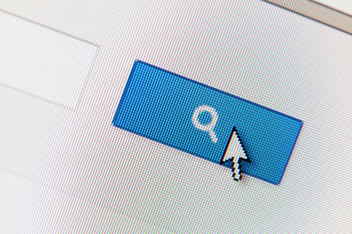
 3 min read
3 min read

