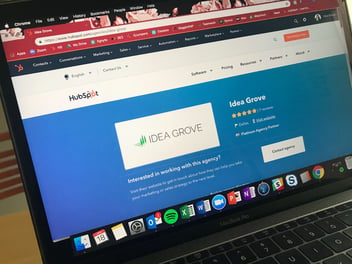Choosing the right content management system (CMS) for your B2B website is a crucial decision that impacts marketing, sales, and IT alike. Your website isn’t just a digital brochure – it’s a lead generation engine and a trust-building tool for prospective clients. Two of the most popular platforms for B2B companies are HubSpot Content Hub (formerly HubSpot CMS Hub) and WordPress. Both can power robust corporate websites and blogs, but they take very different approaches.
HubSpot Content Hub is a software-as-a-service (SaaS) CMS integrated into HubSpot’s all-in-one marketing platform. It emphasizes ease-of-use, security, and native marketing features. WordPress, on the other hand, is an open-source CMS that offers unparalleled flexibility and a massive ecosystem of plugins and themes. Our agency works with both platforms – and while we often lean towards HubSpot for its all-in-one strengths, WordPress remains a proven, powerful choice for many B2B marketers.
In this complete guide, we’ll compare HubSpot Content Hub and WordPress across key dimensions: features, flexibility, SEO capabilities, ease of use, scalability, pricing, integrations, and security. We’ll also explain how each platform supports B2B marketing goals and trust-building with your audience. By the end, you’ll have a balanced understanding of which CMS may be the best fit for your company’s needs in 2025 and beyond.
Overview: HubSpot Content Hub and WordPress for B2B
HubSpot Content Hub is the CMS component of HubSpot’s Customer Platform. It is a hosted solution where your website, blog, landing pages, and forms live inside HubSpot’s ecosystem alongside your CRM, email marketing, and analytics tools. (HubSpot rebranded its CMS Hub as “Content Hub,” reflecting its focus on content marketing.) As a closed-source platform, HubSpot handles the technical heavy-lifting – hosting, security, maintenance – behind the scenes. This appeals to B2B marketing teams that want to focus on content and campaigns rather than IT. HubSpot’s heritage in inbound marketing means the Content Hub is built to help generate and nurture leads, with features like built-in calls-to-action, personalization, and integration with sales tools. It’s used by tens of thousands of businesses (over 480,000 websites have HubSpot tracking or CMS installed) and has grown popular among marketing-driven organizations.
WordPress is an open-source CMS that powers roughly 43% of all websites on the internetw3techs.com, including countless B2B company sites and blogs. It started as a blogging platform but evolved into a full-fledged CMS with a plugin architecture that lets you build virtually any kind of site. WordPress is self-hosted (you install it on a web server or use a hosting provider’s service) and highly extensible. Its huge community of developers and designers has produced thousands of free and premium themes and over 58,000 plugins to extend functionality. This makes WordPress incredibly flexible – from marketing sites and media publications to ecommerce and enterprise portals, WordPress can do it all with the right extensions. However, that flexibility comes with responsibility: the user (or their IT/hosting provider) is in charge of updates, security patches, plugin compatibility, and scaling the infrastructure. In the B2B context, WordPress’s open nature allows integration with any tool and custom development to meet specific needs, but it may require more technical oversight.
Both HubSpot and WordPress have a strong foothold in the mid-market and enterprise B2B space. It’s common to see marketing agencies and companies evaluating these two when building a new website or overhauling their digital presence. HubSpot Content Hub vs. WordPress is not about “good vs. bad” – it’s about which platform aligns better with your team’s skills, your marketing strategy, and your IT resources. Let’s dive into the detailed comparison.
Features: Out-of-the-Box Capabilities for Marketing Websites
One of the biggest differences between HubSpot and WordPress is the feature set that comes bundled with the platform. HubSpot Content Hub is packed with built-in tools for marketers, whereas WordPress starts lean but can be extended with plugins. Here’s a breakdown of key features relevant to B2B marketing and how each platform delivers them:
-
Blogging and Content Creation: Both platforms excel in blogging. HubSpot has a user-friendly WYSIWYG blog editor with real-time preview and even a distraction-free “focus mode” for writing. It supports multiple blogs in one portal (Professional tier and up allow up to 100 separate blogs, useful if you have different content streams)c. WordPress, being originally built for blogs, also offers a great blogging interface. It now uses the Block Editor (Gutenberg) which is a drag-and-drop content builder, or you can use the classic editor plugin if you prefer a simpler text editor. WordPress supports one blog per site by default – if you need completely separate blogs, you might set up multiple WP installations or use categories to mimic multiple blogs. Both HubSpot and WordPress support scheduling posts and basic content drafting out of the box. Verdict: Blogging is a strength for both. HubSpot makes it seamless especially if you want multiple blogs or integrated blog analytics, while WordPress provides a familiar blogging experience that many content creators love.
-
Landing Pages and Forms: HubSpot Content Hub shines here with native landing page creation and form building tools. Marketers can create dedicated landing pages for campaigns using drag-and-drop page layouts, without needing a developer. Forms are built into the HubSpot CMS and integrate directly with HubSpot CRM – every form submission becomes a contact that can feed into lead nurturing workflows. These features are included even in HubSpot’s free or starter tools, and higher tiers add more sophistication (like adaptive testing for pages). By contrast, WordPress does not include a landing page builder or form tool in the core software. You will need plugins or external software: for example, popular form plugins include Gravity Forms, WPForms, or HubSpot’s own free form plugin for WordPress. Similarly, for landing pages, you might use a WordPress page builder plugin (like Elementor or Divi) to design custom pages, or have a developer create templates. This means WordPress can do landing pages and capture form leads – but you must choose and configure these plugins yourself. The extra moving parts can add complexity and maintenance needs. Verdict: HubSpot offers a turn-key solution for landing pages and lead capture, which is especially handy for B2B marketers running frequent campaigns. WordPress gives you flexibility to pick your preferred form and page design tools, but it requires more setup (and possibly budget for premium plugins).
-
Email Marketing & CRM Integration: HubSpot’s DNA is marketing automation, so if you use HubSpot Content Hub, you’re likely also using (or can use) HubSpot’s email marketing, CRM, and automation tools. The CMS is tightly integrated with these – for example, you can set your blog to automatically email subscribers when a new post goes live, or personalize site content based on a lead’s status in the CRM. All HubSpot CMS tiers connect to the free HubSpot CRM, and higher tiers unlock advanced marketing automation. WordPress by itself has no built-in email marketing or CRM. B2B companies on WordPress typically integrate with third-party systems: you might use Mailchimp, ActiveCampaign, or another marketing automation platform, and embed forms or tracking scripts on the WordPress site. Notably, HubSpot offers a WordPress HubSpot plugin that embeds HubSpot forms, chat, and CRM integration into a WordPress site. This is a useful hybrid approach for those who want to keep WordPress but leverage HubSpot’s marketing features. Alternatively, there are many WordPress plugins for other CRMs and email tools as well. Verdict: If having an all-in-one system for website + email + CRM is your goal, HubSpot is built for that. WordPress can absolutely be integrated with your marketing tech stack, but you’ll rely on plugins or custom integrations to tie the pieces together.
-
SEO Tools: We will discuss SEO in detail in the next section, but in terms of features: HubSpot Content Hub includes built-in SEO recommendations, on-page SEO checklist, and even a content strategy tool for topic clusters. It automatically generates XML sitemaps and has SEO-friendly default settings. WordPress requires an SEO plugin (like Yoast SEO or RankMath) to get similar capabilities. Many B2B marketers using WordPress consider an SEO plugin a must-have from the start. Essentially, HubSpot bakes in SEO guidance for you, whereas WordPress gives you the freedom to choose your SEO toolkit.
-
Personalization & Dynamic Content: In today’s marketing, serving personalized content can boost engagement. HubSpot has personalization tokens and smart content features in its Professional and Enterprise tiers, which let you dynamically alter content based on viewer attributes (like industry, lifecycle stage, or whether they’re already a lead in your database). For example, your homepage could automatically swap out a hero message for returning customers versus new visitors, or show different case studies to different industries – all within HubSpot. WordPress core has no personalization feature. Achieving similar personalization on WordPress would require either a specialized plugin or custom development (for instance, using A/B testing or personalization services like Optimizely/VWO, or coding conditional content if the user is logged in). This is complex and not commonly done with WordPress in smaller organizations. Verdict: HubSpot gives mid-sized B2B firms access to personalization that would be “virtually impossible to achieve even with WordPress plugins” in an equivalent way. WordPress tends to show the same content to everyone unless you implement a custom solution.
-
Content Collaboration and Workflow: Content management in a B2B setting often involves multiple team members – authors, editors, webmasters. HubSpot provides content collaboration tools like a content calendar, in-app commenting, and content staging for approvals. You can create and edit content in a staging area and then publish to the live site once approved. It also has granular user roles (e.g. author, editor, admin) and permissions to control who can do what. WordPress has a built-in roles system (Administrator, Editor, Author, Contributor, Subscriber) which covers basic permissions like who can publish vs. just draft content. However, WordPress does not natively have an approval workflow or content staging on a separate URL – typically, you use a plugin or a separate staging site provided by your host to review changes. There are editorial workflow plugins (for example, PublishPress) if a complex multi-step approval is needed on WordPress. Verdict: Both platforms can support team collaboration, but HubSpot’s workflow (with true staged content and one-click publish after approval) is a turnkey solution, whereas WordPress might need additional configuration for an optimal editorial workflow.
-
Analytics and Reporting: HubSpot Content Hub comes with built-in analytics dashboards for your website pages, blog, and forms. You can see traffic, sources, conversions, and even tie website behavior to CRM contacts for end-to-end visibility. It also supports A/B testing of pages (Professional tier) and integrates with HubSpot’s campaign analytics. WordPress does not have built-in marketing analytics, but practically everyone just adds Google Analytics (via a simple script or a plugin) to track traffic. Many WordPress users will rely on Google Analytics, Google Search Console, and perhaps a plugin for additional analytics or heatmaps. While this means WordPress can have equally rich data, it lives outside WordPress (in Google Analytics or other tools) and isn’t as seamlessly tied to your content management interface. HubSpot’s advantage is giving marketers an integrated view – for example, you can view SEO recommendations or see how a landing page is converting right within HubSpot. Verdict: If you value having analytics and content management in one place, HubSpot is attractive. If you don’t mind checking Google Analytics separately, WordPress poses no issue – and in fact, some prefer the flexibility to mix and match analytics tools.
-
Additional Marketing Features: HubSpot includes some extras that cater to modern marketing: for instance, HubSpot CMS now has a built-in chatbot and live chat feature you can enable on your site, and even a new AI content assistant (as of 2023-2024) to help generate or remix content. These come with the platform (some at higher tiers). WordPress can integrate any chat widget (there are plugins for Drift, Intercom, HubSpot Chat, etc.) and there are emerging AI writing plugins for WordPress too. The difference is HubSpot’s are native and unified. Another example: HubSpot recently added a podcasting feature in Content Hub Professional, allowing you to host podcast episodes or even have AI convert blog posts to audio. WordPress doesn’t have a native podcast host, but you can embed podcast players or use a plugin to manage a podcast RSS feed.
In summary, HubSpot Content Hub provides an extensive suite of marketing features out-of-the-box, which is by design – it’s meant to be an all-in-one solution for growing businesses. With WordPress, “there’s a plugin for that” is usually true – you can achieve almost any feature through the vast ecosystem. But assembling those pieces requires careful selection and ongoing maintenance. As one analysis noted, “With WordPress you can do a lot of what HubSpot’s Content Hub does by installing third-party plugins, but each plugin introduces additional maintenance, complexity, and security risks.” B2B companies should weigh whether they prefer an all-in-one feature set (less to think about, but within a controlled environment) or a pick-and-choose modular approach (more freedom to tailor features, but more responsibility).
Flexibility and Customization
When it comes to flexibility, WordPress is often considered the gold standard. It’s hard to match an open-source platform that you can bend to your will. However, HubSpot Content Hub offers its own kind of flexibility aimed at marketers who don’t want to code. Let’s compare how customizable each platform is:
-
Design & Themes: WordPress offers thousands of themes – both free and premium – which determine the design and layout of your site. There are themes for every industry and style, and you can heavily customize them by editing code or using child themes. Additionally, WordPress has popular page builder plugins (Elementor, Divi, WPBakery, etc.) that let you create custom page layouts with drag-and-drop, giving non-developers significant design power. In fact, WordPress’s latest default approach with the Gutenberg block editor also moves toward flexible design editing in the core software. HubSpot Content Hub also provides themes and templates – you can get themes from the HubSpot Marketplace, but the quantity is much smaller (a few hundred available themes). HubSpot’s drag-and-drop editor allows you to rearrange modules on a page and make style edits within the confines of a theme. For deeper customization, HubSpot has a design tools interface and uses a proprietary templating language called HubL for coding custom templates and modules. Skilled developers can create a completely custom HubSpot theme, but they need to learn HubL and the HubSpot environment. In short, WordPress gives you unlimited freedom in design if you have the know-how, whereas HubSpot gives you a controlled set of tools – enough for most marketing needs, but not unlimited. For example, if your B2B site needs a very unique web app embedded or exotic page layouts, it might be easier to accomplish in WordPress via custom code or plugins.
-
Plugins and Extensions: WordPress’s plugin ecosystem is arguably its biggest strength. With over 58,000 plugins in the official directory (and many more premium plugins sold on marketplaces), you can extend WordPress to do just about anything. Want an event calendar? A multi-language site? Advanced SEO schema markup? Membership portal? Chances are, “there’s a plugin for that.” This modularity is fantastic for customization – you only add what you need. However, each plugin is a third-party piece of software that requires updates and may introduce compatibility issues. HubSpot Content Hub, in contrast, does not support third-party plugins in the same way. Instead, HubSpot has an App Marketplace with integrations (around 650 apps) and focuses on having most needed features built-in. You can’t, for example, install a random new feature into HubSpot CMS by uploading code; you are limited to what HubSpot provides and the integrations they support. HubSpot does allow custom modules – a developer can code a reusable module (in HubL/HTML/CSS/JS) to add a specific function to your theme, which is somewhat analogous to a custom plugin but it operates within the HubSpot sandbox. Overall, WordPress offers greater extensibility for unique functionalities, while HubSpot offers predictability – the features it has are tightly integrated and will work together, but you won’t have the same breadth of add-ons.
-
Code Access: With WordPress, you have full access to the underlying code (PHP, CSS, JS) and database. This means a development team can implement any custom behavior or integration imaginable. You can build completely bespoke features on WordPress if needed. With HubSpot, you do not have access to the server-side codebase – you can’t install new server-side languages or alter how the CMS fundamentally works. You are working within HubSpot’s framework (templates, modules, and HubSpot’s APIs). Advanced web applications or back-end integrations might be more challenging on HubSpot for this reason. For instance, if you wanted to build a complex product catalog with custom filtering logic, a WordPress developer could code that or use a plugin, while on HubSpot you might be constrained by what HubDB (HubSpot’s database feature) and module system can do.
-
Multi-Site / Multi-Language: For B2B companies operating multiple websites or multiple languages, flexibility is key. WordPress offers a Multisite mode where a single WordPress installation can host several sites (with different URLs) – useful for managing multiple regional sites or microsites from one dashboard. It also has excellent multilingual plugins like WPML or Polylang that let you translate your site’s content into different languages and manage them side by side. HubSpot Content Hub Professional and Enterprise support multi-language content out of the box (you can create language variations of pages and have language switcher menus). HubSpot Enterprise also supports multiple brand domains – meaning you could host entirely different websites (different domain names) under one HubSpot account, though this may come at additional cost or require the Business Units add-on. In practice, HubSpot can handle multi-language web pages fairly well for a single site, and multiple sites if you’re on a high tier. But WordPress gives you more control if, say, you want slightly different functionality on each site or use different plugins per site in a network.
-
Developer-Friendliness: For developers, WordPress is generally more familiar and flexible. It’s PHP-based, well-documented, and has a huge community. There are no special restrictions – you can use version control, modern development workflows, or even completely headless architecture (using WordPress just as an API). HubSpot requires developers to learn HubL and work within HubSpot’s CLI and design tools. Some modern developers might find that restrictive, especially if they are used to open-source environments. If your B2B company has an in-house web development team that likes to tinker deeply, they may favor WordPress for giving them full control. However, if your team is more focused on marketing and less on web development, HubSpot’s approach can actually be friendlier – marketers can make many changes without a developer, and when development is needed, the scope is usually well-defined (e.g., build a custom module for a specific purpose).
In the words of one comparison, “WordPress offers full customization and control, while HubSpot CMS provides a structured, marketing-focused experience with built-in tools.” That captures it well. WordPress is the more flexible of the two by far – you can tailor it to your exact needs – but that comes with more complexity. HubSpot is less flexible in a traditional sense, yet more turnkey, since many decisions are made for you in how the system works.
For most mid-market B2B marketers, HubSpot’s level of customization is sufficient: you can implement your brand’s look and feel, create rich pages, and integrate with popular tools, without worrying about the underlying infrastructure. But if your website demands highly unique functionality or third-party systems, WordPress might be the better canvas. Just remember that with great flexibility comes great responsibility – you’ll be in charge of maintaining whatever you build or install on WordPress.
SEO Capabilities
Search engine optimization is vital for B2B marketing – ranking well on Google can drive a steady stream of organic leads. Both HubSpot and WordPress can produce very SEO-friendly websites, but the experience of optimizing content differs.
HubSpot Content Hub has SEO tools built directly into the platform. As you create content, HubSpot will prompt you with on-page SEO tips (for example, if you haven’t included your keyword in the title or meta description, it might flag that). HubSpot’s SEO Recommendations feature can scan your site pages and blog posts for common issues and suggest fixes. It automatically handles things like generating an XML sitemap, creating 301 redirects when you change URLs via the interface, and it has built-in support for SEO essentials like meta tags, canonical URLs, and alt text on images. Moreover, HubSpot offers an SEO topic cluster tool that helps you plan content clusters around core topics and track internal linking – reflecting modern SEO practices for content marketing. Technical SEO is also aided by HubSpot’s infrastructure: fast load times, mobile optimization, and SSL are all standard, which can improve Core Web Vitals and overall SEO performance.
WordPress is known for being SEO-friendly if you configure it right. Out of the box, WordPress lets you set titles and content, but it doesn’t generate meta descriptions or have advanced SEO checks. The de facto solution is to install an SEO plugin – Yoast SEO, Rank Math, All-in-One SEO Pack, etc. – which adds an SEO meta box to your post editor. These plugins provide content analysis (e.g., “your keyword density is low” or “add internal links”), manage your XML sitemap, and handle technical tweaks. In fact, Yoast SEO’s functionality is very robust and in some respects similar to HubSpot’s built-in SEO helper. The difference is it’s a third-party add-on. WordPress also relies on your theme for some SEO aspects – for example, a well-coded theme will output proper heading structures and schema markup, whereas a poorly coded one might not. Fortunately, most modern WordPress themes are pretty SEO-aware, and the SEO plugins can fill in the gaps. With regard to technical SEO: on WordPress you have control to optimize or use plugins for caching, image compression, etc. It might take some effort to achieve the same level of speed and mobile optimization that HubSpot provides by default, but it is achievable with tools like WP Rocket (caching), image optimization plugins, and a good host or CDN.
One area to note is AMP (Accelerated Mobile Pages) support: HubSpot has built-in AMP support for blog posts if you choose to enable it. WordPress can enable AMP with a plugin (e.g., the official AMP plugin). AMP is less crucial than it once was for SEO, but it’s an example of an optimization that HubSpot includes natively.
Both platforms allow integrating with Google Search Console and analytics to track SEO performance. HubSpot’s SEO tools are convenient for marketers who may not be SEO experts, guiding them to optimize content. WordPress gives ultimate flexibility – you can install advanced plugins for specific SEO needs, like schema generators or broken link checkers. Some B2B companies with SEO specialists on board might prefer WordPress simply because SEO pros often have a suite of WordPress plugins and processes they trust. On the other hand, marketing teams without dedicated SEO personnel might do better with HubSpot’s more guided approach to SEO.
One source sums it up well: “HubSpot CMS offers built-in SEO tools... WordPress, with a wide range of SEO plugins available, offers extensive capabilities for optimizing your website for search engines.” In practice, a WordPress site with Yoast SEO and proper caching can rank just as well as a HubSpot site. The difference is in usability and maintenance: HubSpot’s SEO features require no setup or updates (they’re part of the package), whereas on WordPress you’ll need to install, configure, and keep those SEO plugins up to date.
From a B2B perspective, one advantage of HubSpot is how SEO ties into your broader marketing data. Because your blog and landing pages are in HubSpot and connected to contacts, you can easily see, for example, which search terms brought in leads that became customers (via HubSpot’s analytics). With WordPress, you might rely on Google Analytics and then manually connect those to CRM data, which is a bit more effort. That said, serious SEO work often happens in external tools (like Ahrefs, SEMrush, etc.) regardless of CMS.
Bottom line: Both HubSpot and WordPress support strong SEO, but HubSpot simplifies the process with integrated tools and recommendations, whereas WordPress gives you the tools to succeed but asks you to put them in place yourself (usually via plugins like Yoast). If your team wants step-by-step SEO guidance and less technical fiddling, HubSpot might give you more confidence. If you have SEO expertise or agency support, WordPress’s flexibility will not hold you back in climbing those search rankings.
Ease of Use
For B2B marketers, the ease of using the CMS day-to-day can greatly affect productivity and agility. You want a platform that your team can manage without constantly calling IT or developers for help – especially for updating content, launching campaigns, or creating new pages. Let’s compare how HubSpot and WordPress fare in user-friendliness:
-
Onboarding and Learning Curve: HubSpot Content Hub is designed for marketers first, and it shows in the interface. The UI is clean and geared towards common marketing tasks. When you log in, you have a dashboard and menus for Website Pages, Landing Pages, Blog, etc., and the editing experience is WYSIWYG (what-you-see-is-what-you-get). New users can often pick up the basics quickly – if you know how to edit a Word document or an email, you can edit a HubSpot page. Because HubSpot handles hosting and updates, there’s no need to learn server management. In fact, one advantage often cited is that HubSpot “handles hosting, security, and updates, allowing you to focus on building your site.” WordPress, on the other hand, can be simple or complex depending on how it’s set up. A plain WordPress install with a good page builder can be very user-friendly too – many marketers use WordPress daily with no issues. However, out-of-the-box WordPress introduces concepts like choosing a theme, installing plugins, and keeping them updated. The admin dashboard has a lot of menus (posts, pages, settings, plugins, appearance, etc.) which can be a bit overwhelming for a non-technical user at first. As one source notes, “While you can create a simple site quickly [with WordPress], using all its features often involves understanding more options and settings." In terms of initial learning, HubSpot might have the edge for non-technical folks, whereas WordPress’s widespread use means there are abundant tutorials and community help to get one up to speed if they invest a bit of time.
-
Content Editing Experience: Both platforms offer drag-and-drop editing for pages, but the approaches differ. In HubSpot, when you create or edit a page, you’re using their Drag-and-Drop Editor with modules that your theme provides (text blocks, image blocks, forms, etc.). You can usually click on any element on the page and edit it in place or via a sidebar – it’s intuitive and you see a real-time preview of how the page looks as you make changes. HubSpot also has a nice feature called Content Partitioning (in higher tiers) which allows content creators to only edit certain areas defined by the developer – this ensures design consistency while still empowering marketers to change text and images. WordPress’s current Block Editor (Gutenberg) is also a live visual editor, where each piece of content is a “block” you can add and rearrange. It has improved the usability greatly over the old classic editor. You can also install page builder plugins to enhance this experience (Elementor, for instance, gives an editing interface quite comparable to HubSpot’s). However, if no page builder is used, sometimes editing complex page layouts in WordPress might require knowing which shortcodes or custom fields to edit, which is less straightforward. In terms of blog editing, WordPress’s editor is very user-friendly and similar to common word processors, and HubSpot’s blog editor is also praised as easy to use. So for basic content editing, both are good. HubSpot’s advantage is consistency – every part of your site (pages, blog, emails, forms) uses a unified interface. WordPress’s interface can vary if you use different plugins (e.g., editing a form in Gravity Forms looks different from editing a post).
-
Maintaining the Site: This is where ease of use goes beyond content editing. With HubSpot, maintaining the site (technically) is largely offloaded. There are no software upgrades or server patches you have to run – HubSpot handles all updates in the cloud automatically. If something goes wrong, HubSpot support can help. So the marketing team can truly “set it and forget it” on the technical side. With WordPress, someone has to take care of updates (for WordPress core, themes, and plugins). Most of these updates are one-click from the WP admin and not difficult, but ignoring them can lead to security or compatibility issues. Many business users rely on a developer or a maintenance service to ensure everything stays up-to-date. It’s not that WordPress is hard to update – it’s that you have to remember to do it, and occasionally an update might break a plugin or require a backup restore. This adds a layer of caution for non-technical users. Some managed WordPress hosts do auto-updates and backups in the background, which mitigates this. Still, in surveys and comparisons, HubSpot often scores higher on “low maintenance” which contributes to overall ease of use.
-
Support and Community: If you run into issues or have questions, the kind of support available can affect your perceived ease-of-use. HubSpot customers on paid plans have access to HubSpot Support (email, chat, phone) with relatively quick response times. They also have the HubSpot Academy (with free courses) and a community forum. This means if you’re stuck, you can get official help – a nice safety net for users who aren’t web experts. WordPress, being free and open, doesn’t have “official support” – you turn to the community forums, Stack Exchange, or countless blogs for answers. And because WordPress can involve many components (a problem might be with a specific plugin or your host), troubleshooting can require piecing together info from various sources. That said, the WordPress community is massive. You can usually Google any error message or “How do I do X in WordPress” and find a solution or tutorial. Additionally, if you work with a WordPress-savvy agency or have an IT team, they become your support. So, for a DIY marketer, HubSpot might feel more reassuring due to direct support, whereas WordPress relies on community and possibly some outside help.
-
Usability for Different Roles: In a B2B marketing team, you might have content creators, designers, and developers all collaborating. HubSpot is very friendly for content creators and marketers – everything is set up to let you add/edit content and launch campaigns quickly. Designers can create themes/modules in HubSpot, but they might find the environment a bit limiting compared to open code. Developers, as discussed earlier, have more freedom in WordPress. If your marketing team doesn’t have an in-house developer, HubSpot allows you to do a lot without one. If you do have web developers, WordPress will let them dive as deep as needed. It’s a trade-off between autonomy for marketers (HubSpot emphasizes this) and freedom for developers (WordPress excels here). Many mid-sized B2B companies opt for HubSpot specifically because they don’t want to be dependent on developers for everyday changes – HubSpot “just works” out of the box for them, enabling a marketer to create pages or tweak content on the fly. WordPress can be very marketer-friendly too, but it requires that initial setup and training to ensure the marketer doesn’t accidentally break something (for example, deleting a crucial plugin).
To illustrate, one source notes: “For newcomers, HubSpot CMS is easier to learn... With WordPress, there’s more to navigate. Managing hosting, security measures, and plugins can add complexity for beginners.” Another points out that while WordPress’s block editor and myriad options “provide flexibility, they may take time to master.”
In summary, HubSpot is often praised for its smooth, integrated user experience – ideal for a marketing team that wants to move fast and not sweat the technical stuff. WordPress offers ease on a sliding scale – it can be extremely easy if set up properly with the right tools, but it can also become complex if you’re juggling many plugins or customizations. For many B2B organizations, if they have limited web personnel, HubSpot’s ease-of-use in daily operations is a big selling point. On the other hand, if a team is already comfortable with WordPress or has a partner agency handling the tough parts, WordPress’s learning curve is hardly a barrier – millions of non-technical people use WordPress every day.
Scalability and Performance
As your B2B company grows, your website needs to grow with it – handling more traffic, more content, perhaps more regional sites or functionalities. Scalability is about both traffic capacity and content/feature expansion. Performance (site speed, uptime) is closely related, since a scalable site should remain fast and reliable under load. Here’s how HubSpot and WordPress compare:
-
Traffic Scalability and Infrastructure: HubSpot Content Hub is a cloud-hosted solution on HubSpot’s infrastructure, which is built to automatically scale to handle traffic spikes and high volumes. You don’t have to worry about server capacity – HubSpot will ensure your site stays up even if you suddenly get a flood of visitors (for example, if one of your articles goes viral on LinkedIn). HubSpot offers enterprise-grade hosting with a 99.95% uptime SLA (less than 5 hours of downtime per year). They use a global Content Delivery Network (CDN) to serve content quickly to users around the world. In short, HubSpot’s scalability is handled for you: it can accommodate large bursts of traffic without you needing to take action, and they maintain performance with caching and CDN automatically. On the other hand, WordPress’s scalability depends largely on your hosting environment and optimizations. WordPress itself can scale to millions of users (big sites like TechCrunch run on WordPress), but it requires the right hosting setup: you might need load-balanced servers, a CDN, database optimization, etc., which typically means using a high-quality managed WordPress host or cloud solution. If you start on a basic shared hosting plan, your WordPress site might struggle with high traffic. Upgrading to a better host (like WP Engine, Kinsta, or even a cloud service like AWS with a tuned environment) will be necessary as you grow. Essentially, with WordPress you have full control over scaling, but you must plan and invest in it. Many enterprise WordPress sites use services like WordPress VIP (a high-end hosting service) to ensure scalability and support for large-scale needs. So, WordPress can scale to enterprise levels, but it’s DIY or pay someone to do it, whereas HubSpot is “auto-scale” out of the box for whatever level your plan supports.
-
Content Scalability: As your content library grows (hundreds or thousands of pages, blog posts, resources), both CMS need to keep performance and organization manageable. HubSpot is designed to handle a large number of pages and blog posts; it even allows multiple blogs and has a content partitioning system to organize content by sections or teams. The search functionality on your site and within the CMS should remain fast. WordPress can also handle tens of thousands of posts/pages (news sites do this routinely). One consideration: very large WordPress databases might need some tuning or careful indexing to keep the admin dashboard fast, but this is usually only at a true enterprise scale. Normal mid-market B2B sites won’t approach those limits. Both platforms allow content staging and editing at scale, though WordPress might need additional caching for the admin if content volume is extremely high.
-
Feature Scalability: Over time, you might want to add new sections to your site – say a customer portal, or an events listing, or integration with a new CRM. HubSpot’s ability to add new features is limited to what HubSpot provides or integrates with. If HubSpot releases a new feature (like they did with built-in memberships or password-protected content in CMS Enterprise), you can utilize it. But if you have an idea outside their roadmap, you might be stuck. WordPress’s flexibility shines here: you can always install new plugins or custom code to add features as your needs evolve. For example, if you decide to add an e-commerce component for selling training sessions, HubSpot has a Commerce Hub (newer addition) for simple transactions, but WordPress could install WooCommerce to get a full-fledged e-commerce store. In terms of scaling across multiple sites or regions, HubSpot Enterprise’s Business Units allow hosting multiple sites in one account (with separate branding and content), which is great for large companies managing several web properties. WordPress Multisite, as mentioned, also allows that from one install, and some enterprise users prefer that for consistency while others use separate WP installs for each site. Both approaches can work; it may come down to preference and complexity.
-
Performance (Speed): Modern B2B sites need to be fast – not just for SEO but for user experience (think of a busy executive waiting for a page to load). HubSpot, by virtue of controlling the whole stack, does a lot of performance optimization for you. They mention built-in “automatic mobile and page speed optimization.” Assets are cached, and server response is optimized on HubSpot’s end. They also automatically apply responsive image techniques (serving smaller images to mobile, for instance) and have HTTP/2 and SSL in place. WordPress performance is very much in your hands: use a good caching plugin, optimize images, use a CDN, and choose a fast host. When configured well, WordPress can meet or even exceed performance benchmarks of any platform (since you could utilize cutting-edge tech like full-page caching, edge computing, etc.). The caveat is you need to configure it or hire someone who can. If a WordPress site is poorly configured (too many heavy plugins, no caching, cheap hosting), it can be slow – which is unfortunately common for those who set it up without performance knowledge. B2B companies should treat a WordPress site like any software application: optimize it continuously. Managed hosts often take care of a lot of this automatically (they’ll have built-in caching and CDN). So, performance is a draw in the sense that either platform can deliver fast sites – HubSpot by default, WordPress with proper optimization.
-
Reliability: Downtime can hurt your credibility and lead generation. As noted, HubSpot guarantees a high uptime, and in our experience and that of others, HubSpot’s network is very stable (they even distribute sites across data centers for redundancy). With WordPress, uptime depends on your hosting SLA. Good hosts also offer 99.9% or above, but if you self-host or use a low-end service, there’s more risk. For mission-critical B2B sites, companies often invest in robust hosting and monitoring for WordPress to ensure reliability akin to HubSpot’s.
One useful perspective from an agency experienced in both: “HubSpot takes care of hosting, security, maintenance, and automatic updates, allowing you to focus on content... With WordPress, performance and scalability depend on the hosting provider and configuration. You have the freedom to choose from a wide range of hosting options... which allows cost optimization, but also means you are responsible for managing hosting, security, updates, and performance optimization.” In other words, WordPress gives you choices in how to scale and perform, while HubSpot gives you assurances that it’s taken care of (at a given price tier).
For a mid-market B2B firm with a small tech team, HubSpot’s hassle-free scalability is comforting – you won’t need to call your IT folks at midnight if a press release caused a traffic surge. For a larger company with an IT infrastructure, WordPress’s scalability is only limited by your architecture; you might even integrate it into your existing cloud infrastructure and scale it as you do other enterprise apps.
To summarize: HubSpot is ready out-of-the-box for high performance and can transparently handle growth in traffic and content. WordPress is capable of infinite scaling, but you must architect and maintain that scaling (or use a service that does). If your priority is to minimize performance issues and you lack internal web ops expertise, HubSpot’s managed environment reduces that burdendeploi.ca. If you have technical resources or specific needs that require environment control, WordPress lets you optimize to your heart’s content.
Pricing and Total Cost of Ownership
Budget is always a factor when choosing a CMS, and here the two platforms have fundamentally different models. WordPress software is free, whereas HubSpot Content Hub is a paid SaaS product – but the real costs involve more than just software license. Let’s break down the pricing considerations:
-
Software Cost: WordPress core is open-source and free to download. You won’t pay anything to WordPress itself regardless of site size. HubSpot Content Hub operates on a subscription model. As of 2025, HubSpot offers a free CMS tier (with very limited features and HubSpot branding), a Starter plan around $25 per month, Professional at ~$400-$500/month, and Enterprise at a higher rate. For example, HubSpot CMS Hub Professional is listed at $360/month if paid annually (roughly $450/month if paid monthly), which includes up to 10,000 visits/month and additional features like dynamic content and A/B testing. The Starter CMS ($25/month) is relatively new and is aimed at small businesses – it provides basic CMS features but has limits (for instance, only 50 pages allowed, which might be restrictive). Enterprise CMS might be around $1,200/month and allows multiple brand domains, higher limits, and advanced features. These prices can change, so checking HubSpot’s pricing page is advised, but the key point is: using HubSpot beyond the free tier requires budget allocation every month.
-
Hosting and Infrastructure: With HubSpot, hosting is included in that subscription. The monthly fee covers your website hosting, security, and bandwidth – it doesn’t increase if you get more traffic (unless you exceed certain thresholds, which might prompt a plan upgrade, but there aren’t bandwidth overage fees in HubSpot like traditional hosts). With WordPress, since you self-host, you’ll need to pay a hosting provider. Hosting costs vary widely: shared hosting can be as cheap as $5-10/month (though not recommended for serious B2B sites due to performance), good managed WordPress hosting might be $30-$100/month for moderate traffic, and enterprise-level hosting or servers could be hundreds or thousands per month. For example, a mid-market B2B company might spend ~$50/month on a reliable host that can handle their traffic, whereas a large enterprise might have a $1,000/month hosting cluster for WordPress. So WordPress hosting could be cheaper or more expensive than HubSpot, depending on the level of service. But a fair comparison might be: HubSpot Pro at $450/mo vs a high-end WP host at $50/mo – here WordPress seems cheaper on hosting alone.
-
Plugins/Additional Tools Cost: WordPress’s power comes with plugins, some of which are free and some paid. Many essential plugins have free versions (Yoast SEO has a free tier, for instance). However, for advanced features you might purchase premium plugins: e.g., a premium SEO plugin, a forms plugin, a security plugin, an image optimizer, etc. Premium plugin costs range from $20 to a few hundred dollars per year, often per site. Let’s say you buy 5 plugins averaging $50/year each – that’s $250/year ($20.8/month) on plugin licenses. You might also buy a premium theme or page builder which could be $50-$100 one-time or per year. These costs add up but are still usually modest compared to enterprise software fees. HubSpot, conversely, includes most features so you typically don’t need to buy separate add-ons (there are some paid integrations in their marketplace, but not many). The subscription includes CMS features, SEO tools, forms, etc. So you could argue the HubSpot fee replaces what might have been several plugin purchases on WordPress. One infographic points out that 80% of HubSpot’s 650 apps & integrations are included with CMS Hub, whereas on WordPress many equivalent features would be additional cost plugins.
-
Development and Maintenance Cost: This is often the hidden cost. With WordPress, if you’re not managing the site yourself, you might pay a developer or agency for initial development and ongoing maintenance. For instance, building a custom WordPress site could be a one-time project fee (from a few thousand to tens of thousands of dollars, depending on complexity). After launch, you might have a retainer or hourly costs for updates, adding new features, fixing issues, etc. HubSpot sites also can incur initial development costs (you might hire a partner to design a custom theme for HubSpot, which could similarly be a few to tens of thousands one-time). But after launch, many companies find they need less ongoing development on HubSpot because marketers can make a lot of changes themselves. Maintenance like updates or security fixes are not an expense for HubSpot, whereas a WordPress site might need a few hours of a developer’s time each month for maintenance or troubleshooting plugin conflicts. Some businesses mitigate this by using a maintenance service (which might cost ~$100-$200/month for a typical site). When comparing costs, companies should consider their total cost of ownership (TCO) over, say, a 3-year period, including personnel or vendor costs to support the site. If HubSpot enables you to not need a dedicated web admin, that saving might offset the higher platform fee.
-
Scaling and Variable Costs: As your site grows, how do costs change? HubSpot’s pricing is tiered – you may jump to a higher plan if you need more features or higher limits (like more domains or higher traffic allowance), but it’s predictable. WordPress costs can increase with usage in a more linear or bespoke way: a busier site might require upgrading your hosting plan (e.g., from $50 to $150/month) or using a CDN plan or other services. Also, if you launch multiple sites, with HubSpot you might need enterprise or multiple HubSpot accounts (costly), whereas with WordPress you could potentially host multiple sites on one server (more cost-effective).
-
Value for Money: This is subjective and depends on what you use. A succinct summary from Webstacks: “WordPress offers flexibility and control, cost-effective for those with technical resources but with potential expenses from add-ons and maintenance. HubSpot CMS offers an all-in-one solution with built-in marketing and CRM tools, which can be better value for businesses focusing on integrated marketing capabilities.”webstacks.com. In other words, if you have the tech ability to harness free WordPress fully, it can be extremely cheap for what you get. But if you would end up paying for a bunch of surrounding services to match what HubSpot gives, the cost difference might shrink. One agency noted that after adding up secure hosting and all the necessary plugins, WordPress isn't always much cheaper than HubSpot for a worse overall solution. For example, a small business might say: WordPress (hosting $30 + premium plugins $50 + maintenance $100) = ~$180/month vs. HubSpot CMS Starter at $25 – in that case, HubSpot could even be cheaper. On the higher end, a mid-market firm might say: WordPress (hosting $100 + maintenance $300 + plugin costs $50) = $450/month vs. HubSpot Pro $450/month – roughly equal cost, but with HubSpot you get more included marketing features like email or automation (if you have those Hubs). Of course, scenarios vary widely.
-
Commitment and Risk: HubSpot’s cost is recurring and if at any point you stop paying, your site will be inaccessible (you’d need to migrate off). WordPress has the advantage that once built, you could theoretically keep a site running at very low cost if budgets tighten (just keep the hosting). The flip side is the risk of unexpected costs: a security incident on WordPress could incur emergency dev costs; HubSpot virtually eliminates that risk.
For most mid-market and enterprise B2B companies, the cost question often comes down to: Do we want a higher fixed platform cost with lower variable effort (HubSpot), or a lower platform cost with potentially higher variable effort (WordPress)? Smaller companies on a shoestring budget may lean WordPress because it’s possible to run a basic site very cheaply. Larger companies may value the reliability and integrated features enough that HubSpot’s price is justified as a marketing investment.
One more angle: if you’re already paying for HubSpot’s Marketing Hub or CRM, adding the CMS might be cost-efficient and simplify your stack. Conversely, if you already have other systems (like a separate marketing automation and just need a website), WordPress could be more cost-efficient.
In summary, WordPress is often lauded for its low entry cost (“free” CMS), but remember “free is not free” when you factor in hosting and maintenance. HubSpot requires a budget commitment but bundles many capabilities into that cost. The decision might hinge on whether you have the resources to manage WordPress economically. If yes, WordPress can indeed be cheaper for equivalent outcomes. If not, HubSpot’s all-in-one fee can save you money that would otherwise be spent patching together and babysitting various tools. Always calculate the total cost over a horizon and weigh it against the value of your team’s time and the features gained.
Integrations and Ecosystem
No website stands alone – it usually connects with other tools in your marketing and sales stack. Integrations are crucial for B2B marketers who need their CMS talking to CRM, analytics, advertising platforms, webinar software, and more. Also, the broader ecosystem (community, extensions, partners) can influence how well the platform serves your needs.
HubSpot Content Hub Integrations: Being part of the HubSpot platform, the Content Hub natively integrates with HubSpot’s CRM, Marketing Hub, Sales Hub, etc. This is a huge plus if you are building your whole growth stack on HubSpot. For example, when a visitor fills out a HubSpot form on your site, their data goes straight into the CRM, and you can trigger a lead nurturing email sequence from Marketing Hub without any third-party connectors. If you use HubSpot Sales tools, your sales team can see what pages a lead viewed on the website (tracked via HubSpot cookies). Beyond the HubSpot-native connections, HubSpot has an App Marketplace with hundreds of third-party integrations. This includes popular B2B tools like Salesforce, Slack, Zoom, Microsoft Dynamics, SugarCRM, Okta, etc. The HubSpot-Salesforce integration is famously robust and supported by HubSpot (many B2B companies use HubSpot CMS + Salesforce CRM together, and they sync leads between them). Setting up these integrations is usually a matter of a few clicks and authorizing accounts – no coding needed. HubSpot also has APIs, so if an app isn’t in their marketplace, a developer can use API calls to push or pull data (though rate limits and available endpoints apply). The key advantage is that HubSpot’s ecosystem is very marketing- and sales-focused. If you need to connect marketing data or automate marketing processes, they likely have a solution or pre-built integration for it.
WordPress Integrations: With WordPress, integration is typically achieved via plugins or custom code. The WordPress ecosystem is enormous and serves every niche. For integrating with external systems, you often have a plugin that acts as a connector (or you embed scripts). For instance: to integrate WordPress with a CRM like Salesforce, you might use a form plugin that has a Salesforce add-on or use a service like Zapier to send form data to Salesforce. There’s also the route of using official APIs – e.g., Salesforce’s web-to-lead form can be embedded in WordPress directly. If you want to use HubSpot’s CRM and marketing on a WordPress site, HubSpot actually provides a free official HubSpot WordPress plugin that brings HubSpot forms, live chat, and contact timeline integration into WordPress. Many HubSpot-using companies that aren’t ready to move to HubSpot CMS use this plugin as a bridge, essentially getting the best of both: WordPress for the site, HubSpot for the backend lead tracking. Similarly, to integrate an email marketing platform (say Mailchimp), WordPress has multiple plugins for Mailchimp forms or you can paste Mailchimp form embed codes. The advantage of WordPress is if a specific integration doesn’t exist yet, a developer can usually build it because you have full access to code and can call external APIs at will. In fact, some plugins are purely built for integration – e.g., WP Fusion plugin can sync WordPress user data with dozens of CRMs and marketing tools. The trade-off is that each integration on WordPress is a separate piece to manage.
-
Analytics and Tracking: Both platforms allow adding Google Analytics, Tag Manager, or any tracking pixels (LinkedIn Insight, Facebook Pixel, etc.). In HubSpot, you’d add these in settings or via the code module on pages; in WordPress, you add them in header.php or use a plugin. Either way is fine – neither platform has a major advantage here except HubSpot consolidates your analytics if you rely on its internal one.
-
Ecommerce and Other Advanced Integrations: If your B2B has an ecommerce component (perhaps selling parts, or a marketplace), WordPress clearly has a solution (WooCommerce) and many integrations with ERP systems, payment gateways, etc. HubSpot is just introducing Commerce tools (mostly for simple transactions or tying into HubSpot deals), but it’s not a full e-commerce platform. If your site needs to integrate deeply with inventory or external databases, WordPress might be easier since you can custom-code that. For integrating with authentication systems (like single sign-on for a customer portal), WordPress has plugins for SAML, OAuth, etc. HubSpot Enterprise CMS introduced Memberships (password-protected pages for certain users), but for complex user management WordPress might be more flexible (e.g., you could integrate with an existing user directory or authentication provider with custom dev).
-
Ecosystem Size and Resources: WordPress’s ecosystem dwarfs HubSpot’s in sheer numbers. There are thousands of agencies and freelancers specializing in WordPress, and virtually every digital agency has WordPress capability. The pool of WordPress talent is broad (though quality varies). HubSpot has a more limited network of specialized HubSpot Partner Agencies and developers familiar with HubL. That said, many web agencies have added HubSpot CMS to their offerings in recent years due to demand. If you need to find help or hire someone internally, it might be easier to find experienced WordPress admins or developers (given WordPress’s ubiquity). HubSpot skills might be slightly more niche. However, from the marketer user perspective, HubSpot’s ecosystem via the HubSpot Community and knowledge base is strong, and you often get more direct hand-holding from HubSpot’s team as a customer. Meanwhile, the WordPress community provides answers but it’s more self-service.
-
Integration Reliability: Official integrations in HubSpot are tested and supported by HubSpot or the partner, so they tend to be reliable. In WordPress, relying on many plugins means you have to watch out for plugin conflicts or abandoned plugins that no longer work after a core update. For mission-critical integrations, WordPress might require more careful vetting (e.g., ensure the plugin is updated and well-supported, or be ready to write custom code if needed).
One comparison pointed out: “HubSpot CMS offers seamless integration with other HubSpot tools and an all-in-one approach to marketing automation. WordPress, on the other hand, offers more flexibility in choosing from a wide range of plugins and integrations.” That perfectly encapsulates it. If you’re bought into the HubSpot platform, the integration between your website and marketing/sales is essentially turnkey – a big win for alignment. If your environment is more heterogeneous, WordPress might fit in more flexibly. For example, consider a scenario: Your B2B company uses Marketo for marketing automation, Salesforce for CRM, and some custom product database – a WordPress site can plug into all of those with the right connectors (Marketo forms, Salesforce web-to-lead, etc.), whereas using HubSpot CMS might be awkward because HubSpot would want to use its own marketing tools (you could still embed Marketo forms in HubSpot pages, but you’re paying for HubSpot features you might not use).
Summary on integrations: HubSpot’s ecosystem is cohesive and “batteries included” for common B2B marketing needs (CRM, email, ads, etc.), reducing the need for custom integrations. WordPress’s ecosystem is vast and open, letting you integrate with virtually anything either through existing plugins or custom development. The decision point is whether you prefer a curated set of integrations and an all-in-one suite (HubSpot) or the freedom to mix and match any services with your website (WordPress). Neither approach is inherently better – it depends on your marketing stack and IT philosophy.
Security and Maintenance
Security is a critical concern for any website, but especially for B2B companies that need to protect their brand reputation and customer data. A compromised site can erode trust quickly – the last thing you want is a prospect visiting your site and finding it defaced or flagged by Google for malware. Maintenance ties into security, as keeping software up-to-date is a major part of staying secure. Here’s how HubSpot and WordPress differ:
HubSpot Security: HubSpot’s Content Hub is a closed, fully-managed environment, which yields significant security benefits. Since HubSpot hosts the site, their security team handles all server configuration, security patching, and monitoring for intrusions. As one B2B agency stated, “HubSpot manages the hosting and maintenance... eliminating the need for an IT team to manage it, which can put additional strain on an organization. ”HubSpot provides enterprise-grade security features by default, such as SSL encryption (all HubSpot sites are automatically HTTPS), a web application firewall (WAF), DDoS mitigation, and continuous network monitoring. They also support things like SSO integration and two-factor authentication for the HubSpot login to prevent unauthorized access to your account. Importantly, because HubSpot is not open source, hackers cannot download HubSpot’s code to look for exploits – and any vulnerabilities found on the platform are patched centrally by HubSpot before anyone can attack your specific site. HubSpot has a strong track record of security; in 11+ years, there have been no major security incidents impacting their CMS, according to one long-time user’s account. Of course, users still need to practice good security (strong passwords, 2FA, etc.), but the platform itself is very robust. HubSpot also does automatic daily backups, and can restore content if something catastrophic happened. Compliance-wise, HubSpot can help with GDPR (cookie consent banner, etc.) and offers documentation for standards like SOC2 compliance, which may be important for enterprise IT review.
WordPress Security: WordPress, being the most popular CMS, is a huge target for hackers. As a result, it faces frequent attacks – from bots trying common passwords to sophisticated attempts exploiting vulnerabilities in WordPress or its plugins. The open-source nature means vulnerabilities, when discovered, are publicized (which is good for transparency, but also alerts attackers). However, the WordPress core team is quite quick in fixing any core vulnerabilities – if you keep WordPress core updated, it’s generally secure. The bigger issue is often plugins and themes. With thousands of third-party developers, not all code is written securely, and some plugins may become outdated or abandoned, leaving known holes open. A stark example cited was a security hole in a popular plugin (Elementor Pro in 2023) that potentially allowed site takeovers. If you used that plugin and didn’t update promptly, your site could be compromised without you realizing. This illustrates how with WordPress, you must be vigilant: regular updates of core and plugins are a must to patch known issues. You also need to be cautious in choosing plugins – use reputable ones that actively maintain and have a good security history. Many WordPress plugins now push automatic security updates, and hosts often assist, but it’s something to manage. Additionally, security plugins like Wordfence, Sucuri, or Jetpack can help protect WordPress by adding firewalls, malware scanning, and login hardening. These are effectively third-party services you add to cover security gaps that HubSpot covers by default. With the right setup (firewall, malware scanner, backups, and timely updates), WordPress can be locked down pretty well. There are also managed hosts that implement their own WAF and intrusion detection for WordPress sites at the server level.
-
Maintenance: HubSpot requires minimal maintenance from your side – no software updates to apply, no servers to reboot, no database to optimize. You might just do content maintenance (archiving old posts, etc.), but not technical maintenance. WordPress requires ongoing maintenance: updating software, renewing SSL certificates (most hosts automate this with Let’s Encrypt these days), optimizing databases occasionally, and monitoring uptime. Ignoring maintenance on WordPress can lead to issues like site slowdowns or hacks. Many B2B companies using WordPress either assign an internal IT resource or contract an agency to perform maintenance regularly (updates, backups, testing). This maintenance effort is something to factor in as we did in the cost section. Some find it minor (a few hours a month), others find it a headache if they have a complex site. HubSpot effectively bakes that maintenance into the subscription service – you don’t see it, but you pay for it.
-
Incident Response: If something does go wrong, with HubSpot you can reach out to their support who will investigate server-side issues. With WordPress, if your site gets hacked or goes down, you or your IT team have to respond. That can mean restoring backups, applying patches, or hiring a specialist to clean malware. Those incidents can be stressful and costly. Preventative measures (like a strong security plugin, keeping everything updated) significantly reduce the risk on WordPress – and a reliable host can also help by isolating your site and scanning files. But no system is 100% immune.
-
Physical and Data Security: On the compliance side, HubSpot maintains certifications and secure data centers, etc. For WordPress, your security compliance is tied to your hosting provider’s credentials (many hosts have ISO, SOC2, etc. as well). Enterprises might lean towards a platform that can provide documentation of security practices – HubSpot provides a 20+ page security & compliance overview to customers. WordPress being self-hosted means you (or your host) have to satisfy any IT security questionnaire – which can be done, but it’s not centralized.
Given these points, it’s often said: “Security is WordPress’s biggest weakness,” not because WordPress cannot be secured, but because it requires constant diligence from the site owner. HubSpot, conversely, “is a clear winner when it comes to security and reliability”, since so much is handled for you. This was the verdict in one comparison aimed at B2B companies, and it reflects common sentiment in the industry.
For B2B marketers, the implication is trust and peace of mind. If your site is on HubSpot, you generally worry less about hacks and downtime, allowing you to focus on marketing content. If your site is on WordPress, you or your IT team should have a good security protocol: use managed hosting, limit admin access, enforce strong passwords/2FA, update plugins monthly if not more, and perhaps employ a security monitoring service. Plenty of B2B companies successfully run very secure WordPress sites – even big enterprises and governments (which often have strict security) use WordPress, but they invest in the right infrastructure and oversight to do so.
From a trust-building standpoint (as in trust for your audience), a secure and stable website is foundational. Visitors probably won’t know which CMS you use, but they will notice if your site is frequently down or if their browser warns “this site is not secure” or, worst of all, if your site ever got compromised. HubSpot’s closed nature practically guarantees you won’t show up with such issues, barring user error. With WordPress, as long as you adhere to best practices, the risk is low, but the risk is never zero.
In conclusion, HubSpot provides out-of-the-box security with minimal effort, which is very appealing for companies without dedicated web security staff. WordPress provides security tools and options, but it’s on you to use them properly. An analogy: HubSpot is like living in a managed apartment building with 24/7 security – you trade some control for convenience and safety – whereas WordPress is like owning a house where you can install your own alarm system and locks – you have full control, but you must be proactive in securing it.
B2B Marketing and Trust-Building: How Each Supports Your Goals
We’ve dissected the technical and functional aspects, but let’s zoom out and consider what really matters for B2B marketers: generating leads, nurturing prospects, showcasing credibility, and ultimately driving business growth. How do HubSpot Content Hub and WordPress each support these higher-level goals, and how might they impact trust with your audience?
1. Lead Generation & Conversion: Most B2B websites are designed to capture leads – whether via contact forms, content downloads, demo requests, or event registrations. HubSpot was practically built for this purpose. Using HubSpot CMS means your forms, CTAs (calls-to-action), and landing pages are seamlessly connected to your marketing database. You can easily create a gated content landing page (say, for an eBook) with a form that automatically feeds into HubSpot CRM, triggers an email with the download, and alerts your sales rep – all without any glue code. HubSpot’s analytics will then show the conversion rate of that page and even tie that contact to a specific campaign. On WordPress, you can achieve the same outcome, but you’ll assemble it via parts: embed a Marketo or HubSpot form, or use a plugin form that emails you or connects to your CRM. It works, but it’s not as integrated. For example, if you embed a HubSpot form on WordPress, the lead goes to HubSpot CRM fine, but WordPress itself doesn’t “know” about that conversion (unless you use additional tracking). Many B2B marketers successfully use WordPress with HubSpot free CRM: they capture leads through a HubSpot form plugin, then nurture them in HubSpot Marketing Hub – essentially using HubSpot for the backend only. This is a valid approach if you want WordPress front-end flexibility but HubSpot’s marketing engine.
2. Marketing Automation & Nurturing: Following on the above, HubSpot’s strength is that once a lead is in the system (perhaps by interacting with your CMS content), you can automate follow-ups easily. Your website and your email marketing are one. In WordPress, after capturing a lead, you’ll rely on external systems to do the nurturing – which could be just as effective, but it’s an extra integration point. If your company uses a different MA system like Pardot or Marketo, a WordPress site can feed those (via form handlers or API) and there’s no big difference; but if you were evaluating which marketing platform to commit to, HubSpot CMS gives you an all-in-one continuity.
3. SEO & Content Marketing: We talked about SEO features; now think of strategy. B2B marketers often engage in content marketing – producing blogs, whitepapers, case studies – to attract and educate prospects. Both CMS are content marketing friendly. However, HubSpot provides a bit more strategic guidance (like the topic cluster tool and SEO suggestions) which can help a small marketing team plan their content to build authority. It also ties content efforts to the CRM: you can see which blog posts are bringing contacts that turn into customers, helping justify your content marketing ROI. In WordPress, you might use Google Analytics and maybe a CRM integration to trace that, but HubSpot’s unified reporting simplifies it. Also, HubSpot’s content strategy tools can be confidence-builders for marketers who don’t have a dedicated SEO strategist – it’s like having a built-in coach ensuring your content supports your goals. WordPress, with the right plugins, will ensure your content is just as optimized, but it won’t tell you what to write about; you’ll use external SEO tools for that.
4. Personalization & Account-Based Marketing (ABM): Many B2B companies do ABM, focusing on key accounts and tailoring marketing to them. HubSpot CMS’s smart content allows you to personalize website messages for specific target accounts or segments (if those visitors are known contacts or if you do reverse-IP company identification for enterprise visitors). For example, a returning visitor from a Fortune 500 target account could see a personalized banner, “Welcome, [Company Name]! Learn how we help finance teams like yours.” This kind of on-site personalization can impress and build trust by showing relevance. HubSpot makes that relatively straightforward if you have the datacobloom.com. WordPress can implement personalization but not without either custom coding or external tools – there are services that do web personalization by adding scripts to WP, but it’s not commonly out-of-the-box. So, for ABM-heavy strategies, HubSpot gives marketers an edge to create bespoke experiences for different audiences (like different content offers for different industries or lifecycle stages). That can nurture prospects more effectively and build trust that you understand their needs.
5. Trust and Credibility Signals: A B2B website must convey trust through its content and UX – clear messaging, case studies, client logos, security badges, fast performance, etc. Both HubSpot and WordPress can display trust elements (that’s more about design). But subtle things matter too: uptime and errors. If a prospect clicks a Google result and the site is down, trust takes a hit. HubSpot’s reliability helps ensure prospects always reach your contentwebstacks.com. If you rapidly publish news or blog posts, HubSpot’s stable environment means you won’t have publishing hiccups. On WordPress, occasionally after an update or due to a plugin issue, something might break (like a contact form stops working) – if not caught, that could mean missed leads or a prospect encountering a broken page, which undermines credibility. With proper QA and maintenance this is avoidable, but the risk exists.
Also, security trust signals: All HubSpot sites are HTTPS with a valid certificate by default. With WordPress, you need to set up HTTPS – which is now standard and easy (most hosts provide free SSL), but if someone set up a site incorrectly and it shows “Not Secure”, that’s a trust killer. Additionally, if you need to password-protect resources or set up a secure client area, HubSpot Enterprise has membership content feature and handles the user auth securely. WordPress can do membership with plugins but then you’re storing user passwords and data in your database – you have to be careful to secure that (especially important if you’re sharing sensitive docs with clients via a portal).
6. Scale and Professionalism: For mid-market and enterprise, sometimes the choice of platform itself can send a message. A slick, high-performance WordPress site is indistinguishable from a slick HubSpot site to the outside observer. But if your site experiences issues, internal stakeholders might question the platform. Some enterprises have an open-source vs. commercial debate: a risk-averse IT department might favor a vendor-backed solution (like HubSpot) for accountability, while an innovation-focused team might prefer open-source (WordPress) for flexibility. How your organization and by extension your customers perceive this might vary. It’s not likely a prospect will say “Oh, their site is on WordPress, that’s a red flag” (WordPress powers big brand sites, so it’s generally trusted). In fact, some might not even know HubSpot offers a CMS – they might just see that your site is user-friendly and assume you have a solid digital infrastructure.
7. Examples and Use Cases: Consider a mid-market software company that wants to rapidly grow inbound leads. They have a small marketing team and no dedicated webmaster. HubSpot Content Hub could be a great fit – the team can crank out blog posts, create landing pages for webinars or e-books on the fly, and all the leads funnel into HubSpot where they run email nurturing and track pipeline. The marketing team feels empowered and the sales team loves the visibility. Now consider an enterprise IT services firm that already invested in a WordPress multisite setup for their global offices, integrated with their Salesforce and Marketo. They might stick with WordPress because it’s deeply enmeshed in their systems, and they have an IT team to support it. Both can succeed in B2B marketing; they’re just different paths.
A specific capability for enterprise B2B is content governance: approval workflows, content partitioning (who can edit what), etc. HubSpot Enterprise offers content approval workflows – ensuring that, say, legal or compliance can approve content before publish. WordPress can do this with plugins or good practices, but HubSpot’s native workflow might appeal to companies in regulated industries where audit trails matter. That builds internal trust that nothing goes live without oversight if needed.
8. Continuous Improvement: B2B marketing is iterative. You launch a page, then A/B test, then tweak messaging. HubSpot’s integrated A/B testing (Pro tier) lets you test landing page variants easily and measure results in-platform. WordPress can do A/B testing via Google Optimize (until it was sunset) or other tools, but it’s an additional piece. So HubSpot might accelerate optimizations which lead to better conversion rates – indirectly boosting marketing performance and the trust prospects have (because they see ever more optimized content).
In sum, from a marketing strategy perspective, HubSpot’s all-in-one nature is conducive to fast execution and alignment between marketing and sales. That can translate to more timely, relevant content for prospects (imagine quickly launching a campaign in response to market news – HubSpot’s agility can help you get a tailored landing page and emails out in a day, whereas sometimes coordinating plugins/integrations on WordPress might slow things a bit). WordPress’s nature is conducive to customization and possibly innovation – if you want to try a cutting-edge web experience or integrate a new kind of marketing tech (like an interactive AI chatbot on the site), you might implement it first on WordPress. The choice can reflect how you differentiate your digital experience.
From the prospect’s eyes, both platforms can provide an excellent, trustworthy experience if used well. A fast-loading, content-rich, user-friendly site with clear navigation and resources is achievable on either. The differences (forms behavior, personalization, etc.) can enhance engagement if leveraged. HubSpot might give slightly more personalized and consistent touches per visitor, whereas WordPress gives you the raw capability to craft whatever experience you envision (provided you have the means to build it).
Trust-building with content (like case studies, testimonials, thought leadership pieces) is more about content strategy than CMS. But ensuring those pieces are presented professionally (good design, no downtime, secure downloads) is where the CMS’ reliability counts. HubSpot’s reliability can indirectly support trust by ensuring your content is always accessible and looking right. WordPress’s flexibility might let you present content in novel ways (like a resource library with filtering, which could be more bespoke). It’s a bit of a tie, leaning towards HubSpot for consistency vs WordPress for creative freedom.
Finally, consider internal trust: Your marketing team and execs need trust in the system that runs your digital front door. If using HubSpot, you have a vendor to hold accountable (and HubSpot has a good reputation for support). If using WordPress, you rely on your internal/external webmasters and hosting provider. Some companies feel more at ease with a service-level agreement from HubSpot; others feel better owning the keys with WordPress. That internal confidence can affect how boldly you push your website’s capabilities as a marketing tool.
Conclusion
HubSpot Content Hub vs. WordPress is not about declaring a universal winner – it’s about finding the best fit for your B2B organization’s needs.
Both platforms can and do power successful B2B marketing websites, from mid-market tech firms to global enterprises.
To recap the key points of our comparison:
-
Features: HubSpot provides an extensive suite of built-in marketing features (blog, landing pages, forms, SEO tools, personalization, analytics) ready to use from day one, which is ideal for companies that want an all-in-one solution. WordPress offers a lean core with limitless extensibility through plugins – you can achieve virtually any feature, but it requires selecting and maintaining those add-ons.
-
Flexibility: WordPress is unmatched in customization capabilities – from thousands of themes to custom code access, it’s a developer’s playground and a marketer’s canvas for unique needs. HubSpot is more controlled; it favors convention over configuration, letting you tweak within a framework designed for reliable performance. This means less chance to break things, but also less freedom for exotic requirements. If your B2B site demands special integrations or designs, weigh this carefully.
-
SEO: Both can be SEO superstars. HubSpot’s integrated SEO recommendations and automatic optimizations cater to marketers who want guidance and convenience. WordPress, empowered by SEO plugins, gives seasoned SEO professionals the tools to implement advanced strategies. There’s parity in end results – it’s more about guided vs. self-driven SEO management.
-
Ease of Use: HubSpot is often lauded for its user-friendly interface and low technical burden – marketers can build and edit pages with minimal training. WordPress can also be made very user-friendly, especially with modern editors, but the learning curve and ongoing site management tasks are a bit steeper for a non-technical team. If your team has limited web experience, HubSpot can empower them more quickly; if your team includes or can hire web expertise, WordPress is very manageable.
-
Scalability & Performance: HubSpot’s cloud infrastructure scales automatically and delivers top-notch speed and uptime without extra effort. WordPress’s scalability is tied to your hosting choice – it can run lightning-fast and handle millions of visits, but you (or your host) must configure it for that. There’s comfort in HubSpot’s guarantees, whereas WordPress offers control to those who need custom scaling.
-
Pricing: HubSpot involves a direct monetary cost (beyond a limited free CMS tier), which grows with higher tiers but bundles a lot of functionality and support in that price. WordPress is free software, but incurs indirect costs in hosting, premium plugins, and maintenance time. For some organizations, WordPress ends up cheaper; for others, once they add up the “hidden” costs, it’s comparable to HubSpot. Consider total cost of ownership: HubSpot’s fee might replace several other tool subscriptions (and some labor), whereas WordPress’s savings might be lost if you need significant ongoing development.
-
Integrations: HubSpot shines if you’re invested in the HubSpot ecosystem or common CRM/marketing tools – it’s plug-and-play for many popular integrations (especially aligning website activity with CRM data). WordPress offers unparalleled integration flexibility through its plugin ecosystem and custom dev – you can connect to anything, but it might require more work to set up. Think about your current tech stack: if you want your website deeply integrated with everything from Salesforce to a proprietary database, WordPress gives you the keys; if you want a simplified stack largely within HubSpot, Content Hub is built for that.
-
Security: This is a major differentiator. HubSpot is extremely secure out-of-the-box, with practically zero effort needed from you – a big relief for businesses without IT security resources. WordPress can be locked down well, but it demands vigilance: routine updates, careful plugin selection, and possibly extra security measures. If a worry-free security posture is a priority, HubSpot has the edge. If you have the means to implement good security on WordPress (or use a reputable managed host), it can be very safe too – it just won’t ever be “hands-off” in the same way.
-
B2B Marketing & Trust: HubSpot’s all-in-one nature directly supports B2B marketing workflows (lead capture to nurturing) with minimal friction, and its consistency and reliability can strengthen external trust through a seamless user experience. WordPress provides flexibility to create any digital experience or integrate any marketing tool, which can support innovative marketing tactics and custom digital journeys. Neither will inherently make your content or brand more trustworthy – that’s up to what you do with it – but HubSpot might make it easier to execute best practices quickly (e.g., personalized content, rapid landing page deployment), while WordPress might enable more bespoke branding or functionality that set you apart.
So, which should you choose for your B2B website? The answer lies in your organization’s needs and resources:
-
If you value a unified platform, speed of implementation, and lowering the technical overhead for your team, and you’re willing to invest in a premium service, HubSpot Content Hub is a compelling choice. It’s especially powerful if you’re already using HubSpot for marketing automation or CRM, or if you want to start doing so. Many companies find that HubSpot lets their marketing team move faster and focus on strategy rather than website upkeep. The trade-off is less flexibility and a recurring cost – but many mid-size companies conclude the ROI is worth it when they see increased lead flow and no website headaches. As one source put it, “Out-of-the-box HubSpot has better capabilities across a number of important areas, especially from a security & marketing perspective.”cobloom.com For B2B marketers who want an efficient, reliable growth engine, HubSpot is often a winner.
-
If you prioritize full control over your website and need the ability to customize every aspect (or integrate with very niche systems), or if budget is tight and you have the technical skill to leverage open-source, then WordPress is likely the better fit. It remains the workhorse of the web for good reason – its flexibility can accommodate complex information architectures, unique designs, and emerging web technologies. A company that already has an invested WordPress ecosystem or skilled developers can extend WordPress in ways HubSpot can’t be extended. And you avoid being locked into a single vendor. The key is to invest in proper maintenance and expertise so that using WordPress doesn’t become a drain. When managed well, WordPress can deliver nearly everything a B2B marketer needs (often via the addition of marketing plugins or integrations) while keeping costs relatively low. Plenty of B2B organizations stick with WordPress and simply integrate it with their marketing tools of choice – this avoids disruption for teams already familiar with WordPress, and there’s zero risk of alienating anyone who “loves WordPress” because you continue to harness it.
Remember, it’s not an all-or-nothing forever decision. Some companies start on WordPress and later migrate to HubSpot as their marketing sophistication grows (or vice versa, moving from HubSpot to WordPress if they bring development in-house or want more customization). What’s important is to choose the platform that aligns with your current strategy and will support your near-future goals with ease. Consider doing a requirements checklist:
Which features are must-have vs nice-to-have?
How important is autonomy for the marketing team vs. having IT involvement?
What budget is available for the website and associated tools?
Answering these will often tilt the scales one way or the other.
In the end, both HubSpot Content Hub and WordPress are proven solutions trusted by thousands of B2B marketers. Neither choice is “wrong.” It’s about what empowers your team to create a high-performing website that attracts visitors, engages prospects, and converts them into leads and customers.
HubSpot offers a streamlined path with integrated marketing mojo, while WordPress offers a flexible canvas limited only by your imagination (and resources).
“HubSpot Content Hub vs. WordPress” is a decision of capabilities, convenience, and philosophy. By understanding the differences – as we’ve explored in detail – you can make an informed choice that ensures your website will be a powerful asset in your B2B marketing arsenal. Here’s to building a website that not only looks great, but drives real business results!

 71 min read
71 min read





 2 min read
2 min read