For many marketers who’ve been in the game awhile, when they think about SEO, their mind immediately goes to one thing: keywords. What keywords should I optimize my website for? How should I research keywords and maintain a target keyword list? What keywords have the right traffic volume and difficulty score?
The reality of SEO in 2020 and beyond, however, has very little to do with keywords and much more to do with your website’s authority and user experience. We only have ourselves to blame, really. Years of marketers trying to game the system with keyword stuffing and misleading metadata have forced search engines to get smarter about how they deliver query results that get users to what they’re looking for quickly (even going so far as to introduce snippets so you don’t even have to leave the SERP to get the content you’re looking for).
So, What Does My Website CMS Have to do with SEO?
Because of this shift and the ever-evolving best practices of SEO, website UX has moved to the forefront of searchability. Keywords still have a pivotal place in your SEO strategy in the form of longer tail, more specific queries, but search engines are also looking at how usable your website is to decide whether you deliver an experience that allows users to find the content they're looking for.
With a traditional CMS, managing your website can be a pain. There’s the ever-present worry about security. There’s the management of plugins. And then having to wait on a developer any time you want to make a simple edit. If any of these backend things have an issue—an out of date plugin or an expired security certificate—that can be an indicator that your site isn’t up to snuff and signal search engines to prioritize sites that don’t have those issues (no matter how well optimized your metadata is).
Enter: HubSpot CMS!
Oh Hello, HubSpot CMS Hub
HubSpot is known primarily for its marketing automation and sales enablement tools that help its customers drive growth. This includes their standalone CMS (which powers our own website!). And just recently, they rolled out their newest product: CMS Hub that makes building and managing a website friendly to both marketers and developers alike. This is good news for your SEO strategy for a few reasons:
- Speed: Page load speed is crucial to your search ranking and UX, particularly on mobile. HubSpot CMS combines CSS files, boosting load times compared to other CMS tools that don’t do this as seamlessly.
- Integrations: HubSpot has direct integrations with tools like Google Search Console, SEMRush, and hundreds of other apps to enable you to plan comprehensive, data-driven optimizations.
- Security: Robust security controls and baked-in SSL helps make your IT team happy and ensures a safe browsing experience for visitors without the hassle of having to update numerous plugins.
- Content Planning: Marketing Hub users can pull in data directly from Google to map their site pages in a way that ensures authority across a given search term.
HubSpot CMS Does Other Cool Stuff, Too
HubSpot CMS Hub delivers a delightful website experience for marketers, developers, and visitors alike. Some other cool CMS features that aren’t directly SEO related but still pretty awesome so we wanted to include them here:
- Themes give you a consistent look and feel across your website assets—like modules, templates, and CSS files. This eases collaboration between marketers and developers so you don’t have to wait for updates to be made.
- Drag and drop page editing, while somewhat self explanatory, means you don’t have to create a new template every time you want to make changes on a page.
- Multi-language page testing lets you leverage HubSpot’s powerful A/B testing tools, but en Espanol (or any other language variant).
- HubDB gives you an easy way to create dynamic content from data tables across your website .
Even though this has been a shameless plug for HubSpot CMS, the shift in SEO from a keyword focus to a usability focus is very real, and it’s a change that marketers have been slow to adopt. Ultimately, having the right tools makes that adoption easier and enables you to future-proof your website rather than scrambling to keep up with search algorithm updates.
Want to learn more about what HubSpot can do?

 4 min read
4 min read





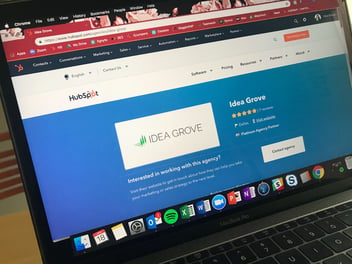
 3 min read
3 min read

