At the core of Idea Grove’s mission is to generate brand trust for our clients. We talk a lot about trust generation and the myriad ways B2B technology companies can build and maintain that trust. One of those most visible yet often neglected opportunities to build trust is your website. That’s why we recently sat down with our own Megan Chesterton to discuss the importance of trust-centered web design and posted 68 tips for designing a trust-centered website. We invite you to learn more about our unique approach to B2B web design.
Now that you know what kind of site to build, you'll need the tools to do it. So whether you’re ready to apply these tips to a fresh new website or migrate your existing site to a new platform, the question is: Which of the many website platforms available today is the best choice for you? Some of the most significant considerations, for example, are out-of-the-box features vs. third-party extensions, open or closed architecture, ease of use, ease of customizability, security, support, and (of course) pricing, just to name a few.
Each of the most popular website platforms has both pros and cons. You just have to figure out which one checks most or all of your boxes while not providing excess features you won’t need (or involve excessive custom development work).
While we can’t provide a blow-by-blow comparison of every platform B2B businesses can choose from, we can make narrowing things down a little easier. Here’s a quick rundown on how we see four of the most popular and powerful website platforms.
Is WordPress a fit for me?
Did you know that 64.8% of websites employing a content management system (CMS)—and 41.1% of all websites—are built on WordPress? Here are a few reasons it is so popular, as well as a few potential drawbacks.
- Simply put, WordPress is a free, open-source website and blog creation platform. It is built using the PHP programming language and MySQL database—both well-known to most web developers. (Open-source software is code that can be freely used, modified, and distributed by anyone.)
- WordPress’s open “plugin” architecture allows you to build your website by choosing from thousands of themes, plugins, and widgets from developers around the world—many of them free or relatively inexpensive.
- Because WordPress is open-source software, your in-house developers are free to fix or augment any of its features. (However, make sure they submit their changes to the organization for acceptance. Otherwise, your next upgrade to the latest WordPress build could result in portions of your website being nonfunctional.)
- WordPress has an intuitive interface that allows users of any skill level to build numerous types of websites. However, while it provides rudimentary content management capabilities, it lacks the flexibility to create more complex sites.
- However, this “open gallery” means you must find the ones you like among thousands, install, license, and manage them independently. And with no central point for support, you must worry whether each individual developer will support their plugins from one version of WordPress to the next.
- Most WordPress themes and plugins allow you to create functional and even beautiful websites. However, larger organizations that need to differentiate their website experiences from the rest will need WordPress developers on staff or retainer to build and maintain custom code.
Is Drupal a fit for me?
Though not nearly as widely used as WordPress, Drupal provides a backend web application framework for about 13% of the world’s top 10,000 websites. Let’s see how it compares.
- Like WordPress, Drupal is a free and open-source content management system written in the PHP programming language.
- Drupal prioritizes flexibility, security, and performance—all of which are important for today’s website builders. However, these priorities come at the expense of simplicity, both in its user interface and accessing its extensive capabilities.
- Whereas WordPress is straightforward to get started, Drupal users face a steep learning curve.
- Drupal works best for organizations with dedicated teams of developers. It has more robust CMS capabilities and almost unlimited customization options, but you’ll need experienced developers to use them. Drupal assumes users understand HTML/CSS and one or more coding languages like PHP.
- And one more thing to consider: Despite needing to understand and write code to access the power of Drupal, historically, that code hasn’t been easily upgradable from one major version to the next. (In other words, if your web developers write code that alters Drupal’s source code or leverages Drupal’s code libraries, there’s no guarantee it will work with the next version of Drupal without having to rework or rewrite portions of your website.)
Is Joomla a fit for me?
If WordPress’s basic content management and its reliance on so many plugins worry you, yet Drupal’s complexity concerns you even more, consider Joomla! (That’s right, with a “!”). Powering more than 9% of the world’s business websites, Joomla! (or just J!) is somewhat of a middle ground between the two platforms.
- Like WordPress and Drupal, J! is a free, open-source content management system written in PHP.
- J! focuses on user-friendliness, power, and flexibility, combining relative ease of entry (like WordPress) with more sophisticated CMS capabilities (like Drupal).
- J! comes with more out-of-the-box features than WordPress, each of which is extensively configurable—meaning you won’t have to rely on so many third-party plugins. Even so, thousands of “extensions” are available on the Joomla! website, from simple, functional tweaks to full-blown capabilities like e-commerce.
- As with WordPress and Drupal, J!’s open-source code can be changed or extended by your web developers, with the caveats mentioned previously. Unless those alterations are incorporated into the community-supported version of J!, upgrading the core platform while keeping your website functional can be tricky.
- An interesting point: Unlike WordPress, which one could argue started as a blogging platform, blogging is one of Joomla!’s significant weaknesses—its capabilities simply don’t compare to those in WordPress.
Is HubSpot CMS a fit for me?
As a HubSpot Platinum Partner, Idea Grove has a natural fondness for HubSpot's CMS, which can be used separately or along with other components of HubSpot's sales, marketing and customer service platform. Here are some of the reasons why it might (or might not) be the right web platform for you.
- HubSpot CMS is flexible, and it is easy to get started for any skill level. You can create pages by starting with HubSpot pre-built templates, using your own customized templates, or simply by dragging and dropping elements onto a page, reducing the need for extensive coding for most functionality.
- Unlike WordPress, HubSpot CMS doesn’t require installing plugins for every little feature. Instead, it comes feature-rich; you simply use what you need. However, HubSpot also allows web developers to build custom controls and modules to create experiences that are truly unique to your website alone.
- HubSpot is more than just a CMS. It’s a tightly integrated marketing, sales and customer service platform and CRM—so your website can easily connect with the other elements of your marketing technology stack. No jumping through hoops to get the various components to talk to each other.
- Because of its many capabilities, HubSpot allows for collaboration between everyone on your team. For example, you can grant granular permissions for different functions to different team members.
- HubSpot also has a robust customer service and support team available to you and an extensive HubSpot knowledge base—no wondering who will support which component or plugin.
- On the other hand, the HubSpot platform is not open source. If your team likes to make changes to the core capabilities of your enterprise apps, HubSpot might not be the one for you. (However, practically everything is configurable across all the HubSpot components—CMS, marketing, website, and more—so you needn’t worry about modifying source code.)
- Finally, depending on your sales and marketing organization, size, and anticipated growth, you may not need all the power and integrated capabilities of HubSpot. You can, however, enable and pay for only those capabilities you need today, then add on more as you grow.
What else should I consider when choosing a B2B Web platform?
Although we’ve only touched the surface here, you now know what these platforms can (and cannot) do, as well as some of the capabilities they will provide your web team and your marketing team. But before we close, here are some larger considerations to keep in mind as you’re exploring the different platforms.
- Built-in features are a plus. Just as we need a complete view of our customers, your website should provide your customers a full view of you. Your visitors should easily find information about you and your products and services, of course. But the site should also provide intuitive navigation, native language, and layouts that instruct the visitor’s sense of what to do next. So, look for a platform that enables you to provide this experience—with excellent copy and aesthetics, of course—without making you custom code everything.
- Your needs are important, too. A web platform should deliver ease-of-use, rich features and capabilities, security, technical support, and affordable pricing for you and your dev team. Always consider the needs of your website and your team, not just which web platform has the most prominent name and the most extensive list of features.
- Consider current and medium-term goals for the website. Marketing plans change, but you likely have a good idea of what you want to accomplish over the next couple or three years. Make sure the platform isn’t too lean or inflexible that you can’t, for example, easily integrate it with your CRM, marketing automation tools, and other backend systems. At the same time, don’t assume you need to be “stuck” with your choice for five to ten years.
In other words, choose your web platform based on your near- and medium-term business goals and desired growth. And if by chance you happen to grow faster than you expected, that is an excellent problem to have.
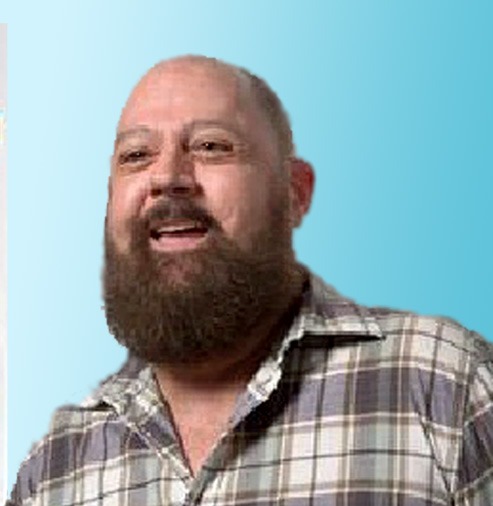
 9 min read
9 min read




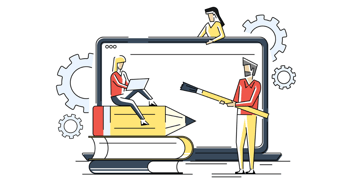
 15 min read
15 min read

