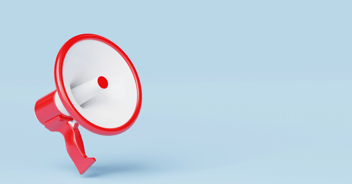When it comes to site optimization, many website owners tend to focus on areas such as keyword research, external links, and other on-page search presence strategies. But without good internal linking, little else you do on your site will help your content rank well in search results. That's because internal linking strategies are essential to helping search engines and users navigate and understand what your website and brand have to offer.
This article will cover exactly how internal linking benefits users and your SEO efforts and how best to approach building links throughout your site and content.
What Is Internal Linking?
An internal link is created whenever you link one page of your site to another, be it a blog post, static page, or anything else. They should not be confused with external links that send users to other websites or backlinks where other sites send users from their domains to yours.
Without internal links, both users and search engine crawlers would effectively be unable to navigate your content and web pages. And they are also essential to defining the structure of your site.
Types of Internal Links

Menu and Navigational Links
One of the primary ways users navigate web pages is through menus, which are utilized by almost every modern website. They are typically placed within, beside, or just under your website's header and serve as a permanent feature that categorizes the primary content users can find on your site.
As well as headers, many sites also have navigational links in the footer of pages. However, these often differ from header links as they typically point to specific resource pages such as about pages and contact pages rather than offering menu navigation.
In-Text Links
These are links that appear within the actual content of a website, typically within blog posts, but sometimes they are found in static web pages too. Unlike navigational links, in-text links direct users to information directly related to the content they are already reading.
Sidebar Promotional Links
As well as in-text and navigational links, many sites also use sidebar links. And they are particularly prevalent among websites that have a lot of content. Sidebar links can serve various purposes. For example, some sidebars direct users towards new or popular content, while others point users to content that is contextually relevant to the page or blog post they are currently on.
The Direct Benefits of Internal Linking

1. Makes Navigation Easier for Users
The last thing visitors to your site want to do is spend ages trawling through your web pages trying to find what they're looking for, only to get lost and frustrated.
Making your site easy to navigate through good link building makes life much easier for guests, which is key to improving the user experience. Such is especially true for users arriving on your site for the first time who may be unaware of what content they can expect to find there.
2. Directs Users to Other Relevant Pages
Your ultimate goal as a website owner is to keep visitors on your site for as long as possible or to create new leads. In either case, internal links are crucial to directing users to other relevant and valuable pages, whether they contain related content, products, or services that the users would find beneficial.
3. Showcases Brand Expertise
Blog posts, videos, and other forms of content are brilliant for showcasing your brand's expertise regarding a particular topic. However, in isolation, they can only do so much. But when you begin linking this content to other contextually relevant content, you can start to truly build your brand's industry authority in the eyes of users.
The SEO Benefits of Internal Linking

1. Distributes Page Authority and Ranking Power
Internal links are vital for distributing the ranking power of your web pages across your site. That's because whenever a page links to another page, it passes along a portion of what's known as its link equity or page authority, which is a metric that Google uses to rank pages in its SERPs. So, by ensuring your webpages contain lots of quality linking, you can ensure that if one of your pages ranks well, your whole site and not just that isolated page will benefit.
2. Increases Visibility for Crawlers
Also known as web spiders, crawlers are bots that search engines utilize to identify, categorize, and index webpages from across the internet. Understandably, ensuring that your site and pages are visible to these crawlers is necessary if you want them to appear in search rankings. And internal linking plays a crucial role in ensuring this happens.
If your website lacks good internal linking, search engine crawlers may struggle to index your web pages correctly. And as a result, your ranking potential and SEO will suffer.
3. Helps Search Engines Understand What Your Site Is About
When you create numerous relevant internal links throughout your site, search engines like Google can better understand what your site is about and what subjects it covers. Over time, this will help you build your site authority within your niche and help you rank better when users search keywords and terms related to your industry.
Internal Linking Best Practices

1. Build Your Content Strategy With Links in Mind
Good internal linking practices begin before, not after, you publish content. And whenever you create or plan new posts or pages, you should consider how that content will fit into your overall site structure. By doing this, building contextually relevant links will be much easier. Also, you'll be less likely to develop content gaps.
Not only should you link new posts to old posts when you publish content, but you should also consider how old posts may link to those newer posts. Furthermore, it can help to keep in mind how you might link older content to pages and posts you plan to create in the future.
2. Use Natural-Sounding Anchor Text
Anchor text refers to the clickable, visible words of a hyperlink and is used to create internal and external links. But while they are a common component of web pages and posts throughout the internet, their utilization is a common cause of confusion among website owners. And for a good reason. Because if you get anchor text wrong, you are liable to harm your SEO strategy and user experience.
Often, the best way to approach creating anchor text is to use descriptive keywords that accurately detail what can be found on the page the link leads to. What you will want to avoid, however, is creating over-optimized anchor text that looks unnatural or spammy in any way. So, when in doubt, use anchor text that sounds natural rather than trying to force any keywords into a sentence.
3. Create Pillar Pages
One way to build your site's architecture more deliberately and link URLs together is to use pillar pages. Also known as a power page, a pillar page is a web page that provides an overview of a broad subject matter with multiple links to more in-depth articles about subtopics.
Pillar pages are particularly beneficial for users who are trying to learn all they can about a broad topic. And they're also great at helping search engine crawlers understand the links between the different content on your site.
4. Keep Your Links Relevant
Interlinking web pages isn't an exact science, and you'll ultimately have to use your instincts to decide when or when not to create a link. However, you should never add a link just for the sake of linking, especially if there isn't a strong connection between the two pages in terms of content overlap.
Sending your users to irrelevant pages is a surefire way to confuse and frustrate them. What's more, it may have a knock-on effect on your SEO efforts. So always ensure that any links are to content likely to add helpful information and actual value relevant to the user's original search.
5. Check for Broken Links
Occasionally, internal links may break over time as you update your site and alter URL paths. And while many online content management systems will automatically fix these links, such is not always the case.
Few things will make your site look more dated and uncared for than links to dead pages. And this, in turn, can damage not only the user experience of visitors but may affect your ability to rank in SERPs. As a result, you must regularly schedule link maintenance to ensure that your internal (and external) links are in working order.
Conclusion
You should never overlook internal linking because your website and content can't rank well without it. But so long as you follow the advice outlined here and keep linking in mind when building your content marketing strategy, there's no reason why interlinking needs to be overwhelming or complicated. It's just another piece of the search presence puzzle.

 8 min read
8 min read





 10 min read
10 min read