Your customers are your most powerful marketing assets, even in the B2B world. If you’re not already talking about a customer feedback strategy, do a quick branded search for your company and see what review sites and Google reviews show up. Do you already have 5 Star Google reviews? Are your customers leaving feedback on other popular B2B review sites like Capterra and G2?
Customer feedback can look like a few different things—from feedback survey responses that gauge how happy customers are with your working relationship to a more formal NPS survey that you send regularly to measure how your clients feel about your company overall. Proactively soliciting this feedback gives you the opportunity to fix potential issues before they require damage control as well as show you who is really happy with your partnership, and might be inclined to let the world know just how much they love working with you.
But before you jump into surveying and collecting reviews from your clients, you need to first take a step back and start at the beginning: your CRM, or Customer Relationship Management system. Your CRM is where your marketing and sales teams converge, and it keeps all of your contacts, including leads and customers, in one database. Whether you use HubSpot, Salesforce, or any other CRM product, the best practices are the same:
- Choose a CRM that fits your needs
- Train your team to maintain your data accurately
- Set some ground rules—and enforce them
- Leverage automation
- Keep your data clean and simple
As well put by HubSpot - Your CRM is your single source of truth — it connects all of your customer information and allows you to take strategic action.
Ultimately, if your CRM is not organized and segmented properly, you are going to have a hard time knowing who exactly to send a survey to. If you’re not confident you’re working with accurate CRM data, you can still complete a survey, but you may solicit contacts that you didn't intend to survey. Here are a few good ways to get started.
Decide Exactly Who You Want To Survey
Maybe you want to get feedback from a former client that decided not to continue working with you. Or maybe you want to ask all of your current clients to leave a Google review for your business. The first step is to decide who exactly you want to ask—and figure out what data, in the form of CRM properties, will help you pull them together into one segment.
Segmentation is Key
Most of the more advanced CRMs will have tons of properties you can use to organize all of your contacts into lists, or segments. The good CRMs will help you automate the process with features like HubSpot’s Active Lists that automatically populate based on whatever criteria you set. For example, having a list that is simply “Current Customers” that holds all of your current client contacts, typically anchored by a lifecycle stage property (that is, all contacts whose lifecycle Stage = customer). Once you have decided who you want to survey and know what information you need...this is where it gets fun.
QC Your Contact Lists
Keeping a CRM accurate and up to date takes a village. Often times there is data that may have originated with former employees and has changed hands a few times. That, or nobody has been maintaining the information properly. When you start building your lists, you should start to see what best practices need to be reinforced with your team. Updating a contact’s email address, lifecycle stage, or company information are probably the most important, but figure out what properties make the most sense for your strategy.
Set Ongoing CRM Management Expectations
Once you have built your contact segments and checked everything over you’re ready to execute your survey. Depending on your CRM software and survey solution, you are probably either integrating from your lists or exporting and importing a CSV file of contacts to include in the survey. To prevent having to scrub your CRM every time you need to run a survey, set some ground rules with your team and enforce them so you can be confident all the contacts you have worked hard to generate and nurture are accurate.
- Do a quick training with your sales and/or marketing teams and show them which properties are most important to keep updated
- Have processes in place for onboarding new clients (or offboarding former ones) that ensure your CRM is updated as needed
- Do regular quality checks to see where maintenance gaps might be
The final step is of course to start collecting customer feedback. The frequency of your surveys will depend on how many clients you have and what sentiments you're trying to measure, but a good starting point is to send out surveys quarterly. Keeping your CRM nice and tidy will ensure you do not have to spend a lot of time cleaning your data with each survey you send.

 4 min read
4 min read




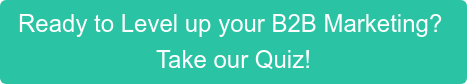

 18 min read
18 min read

